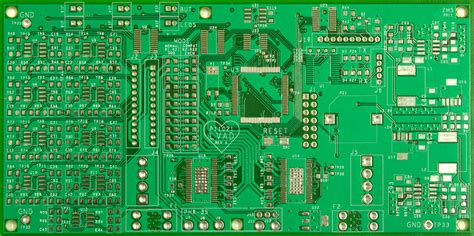Introduction to PCB Design and Altium
Printed Circuit Board (PCB) design is a crucial aspect of electronic product development. It involves creating a layout of electronic components and copper traces on a non-conductive substrate to form a functional circuit. PCB design software plays a vital role in this process, enabling designers to create, simulate, and manufacture high-quality PCBs efficiently. Among the various PCB design software available in the market, Altium has gained significant popularity. In this article, we will explore the features and benefits of Altium and determine whether it is a good choice for PCB design.
What is Altium?
Altium is a comprehensive PCB design software that offers a wide range of features and tools for designing, simulating, and manufacturing electronic circuits. It is developed by Altium Limited, an Australian software company that specializes in electronic design automation (EDA) solutions. Altium provides a unified platform for schematic capture, PCB layout, 3D visualization, simulation, and documentation, making it a versatile tool for PCB designers.
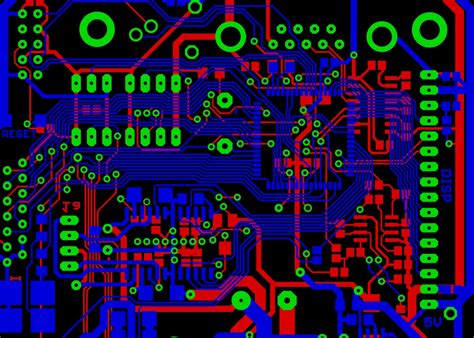
Key Features of Altium for PCB Design
1. Schematic Capture
Altium offers a powerful schematic capture tool that allows designers to create, edit, and manage electronic schematics easily. It provides a wide range of schematic symbols and libraries, enabling designers to quickly create complex circuits. The schematic capture tool also supports hierarchical design, multi-sheet schematics, and intelligent pin swapping, making it efficient for designing large-scale projects.
2. PCB Layout
The PCB layout feature in Altium is highly advanced and user-friendly. It provides a comprehensive set of tools for placing components, routing traces, and defining board stackups. Altium’s interactive routing engine enables designers to route complex circuits efficiently while adhering to design rules and constraints. It also supports advanced features like length tuning, differential pair routing, and high-speed design techniques.
3. 3D Visualization
Altium offers a built-in 3D visualization tool that allows designers to view their PCB designs in a realistic 3D environment. This feature helps in identifying potential mechanical interferences, clearance issues, and component placement problems early in the design process. The 3D visualization also enables designers to generate photorealistic renderings of their PCBs for presentations and documentation.
4. Simulation and Analysis
Altium integrates powerful simulation and analysis tools that enable designers to validate their designs before manufacturing. It supports various types of simulations, including signal integrity analysis, power integrity analysis, and electromagnetic compatibility (EMC) analysis. These simulations help in identifying and resolving potential issues related to signal quality, power distribution, and electromagnetic interference.
5. Design Rule Checking (DRC)
Altium’s Design Rule Checking (DRC) feature ensures that the PCB design adheres to the specified design rules and constraints. It performs comprehensive checks for electrical and physical rules, such as clearance, width, spacing, and manufacturability. The DRC tool helps in identifying and resolving design rule violations, reducing the chances of manufacturing defects and improving the overall quality of the PCB.
6. Component Management
Altium provides a robust component management system that allows designers to create, organize, and manage their component libraries efficiently. It supports the creation of custom component footprints, 3D models, and parametric components. Altium also integrates with external component databases, enabling designers to access and import component information seamlessly.
7. Collaboration and Version Control
Altium offers collaboration and version control features that facilitate teamwork and project management. It supports real-time collaboration, allowing multiple designers to work on the same project simultaneously. The version control system tracks changes made to the design files, enabling designers to revert to previous versions if needed and maintain a complete history of the project.

Advantages of Using Altium for PCB Design
1. Comprehensive Feature Set
Altium provides a comprehensive set of features and tools that cover all aspects of PCB design, from schematic capture to manufacturing. It offers a unified platform that integrates schematic design, PCB layout, simulation, and documentation, eliminating the need for multiple software tools and ensuring a seamless design flow.
2. User-Friendly Interface
Altium has a user-friendly interface that is intuitive and easy to navigate. It provides a customizable workspace, context-sensitive menus, and keyboard shortcuts, enabling designers to work efficiently and productively. The interface also supports multi-monitor setups, allowing designers to spread their work across multiple screens for better visualization and organization.
3. Extensive Libraries and Templates
Altium comes with an extensive collection of libraries and templates that accelerate the design process. It includes a wide range of schematic symbols, PCB footprints, and 3D models for common electronic components. Altium also provides pre-defined templates for various PCB design standards and applications, saving designers time and effort in setting up their projects.
4. Powerful Automation Tools
Altium offers powerful automation tools that streamline repetitive tasks and improve design efficiency. It supports scripting and automation through its built-in scripting language, enabling designers to automate complex design tasks and create custom utilities. Altium also provides a design reuse feature that allows designers to save and reuse commonly used design elements, reducing design time and ensuring consistency across projects.
5. Robust Simulation and Analysis Capabilities
Altium’s integrated simulation and analysis tools enable designers to validate their designs and identify potential issues early in the design process. It supports various types of simulations, including signal integrity analysis, power integrity analysis, and EMC analysis. These simulations help in optimizing the design for performance, reliability, and manufacturability, reducing the risk of costly redesigns and manufacturing defects.
6. Collaborative Design Environment
Altium supports collaboration and teamwork through its real-time collaboration and version control features. Multiple designers can work on the same project simultaneously, with changes synchronized in real-time. The version control system tracks all changes made to the design files, allowing designers to revert to previous versions and maintain a complete history of the project. This collaborative environment improves communication, coordination, and efficiency among team members.
7. Manufacturing Output and Documentation
Altium provides comprehensive manufacturing output and documentation features. It supports the generation of various manufacturing files, such as Gerber files, drill files, and pick-and-place files, ensuring accurate and reliable communication with PCB fabrication and assembly vendors. Altium also generates detailed documentation, including schematic diagrams, PCB layouts, bill of materials (BOM), and assembly drawings, facilitating the manufacturing and assembly process.
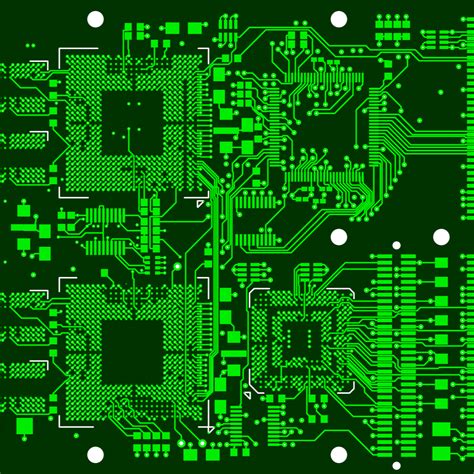
Comparison with Other PCB Design Software
To determine whether Altium is a good choice for PCB design, it is essential to compare it with other popular PCB design software available in the market. The following table provides a comparison of Altium with two other widely used PCB design software: KiCad and Eagle.
| Feature | Altium | KiCad | Eagle |
|---|---|---|---|
| Schematic Capture | Advanced | Basic | Basic |
| PCB Layout | Advanced | Intermediate | Intermediate |
| 3D Visualization | Built-in | Built-in | Add-on |
| Simulation and Analysis | Integrated | Limited | Limited |
| Design Rule Checking | Comprehensive | Basic | Basic |
| Component Management | Advanced | Basic | Intermediate |
| Collaboration | Real-time | Limited | Limited |
| User Interface | User-friendly | Moderate | User-friendly |
| Price | High | Free | Moderate |
As shown in the comparison table, Altium stands out in terms of its advanced features, comprehensive capabilities, and user-friendly interface. However, it comes with a higher price tag compared to KiCad and Eagle. KiCad is a free and open-source PCB design software that offers basic to intermediate features, while Eagle is a moderately priced software with intermediate capabilities.
Frequently Asked Questions (FAQ)
1. Is Altium suitable for beginners in PCB design?
While Altium is a powerful and feature-rich software, it may have a steeper learning curve compared to simpler PCB design tools. However, Altium provides extensive documentation, tutorials, and online resources to help beginners get started. With dedication and practice, beginners can leverage Altium’s advanced features and become proficient in PCB design.
2. Can Altium handle complex and high-speed PCB designs?
Yes, Altium is well-suited for designing complex and high-speed PCBs. It offers advanced features like length tuning, differential pair routing, and impedance control, which are essential for high-speed designs. Altium’s simulation and analysis tools also help in optimizing signal integrity and power distribution for complex circuits.
3. Does Altium support multi-board designs?
Yes, Altium supports multi-board designs through its multi-board assembly feature. It allows designers to create and manage multiple PCBs within a single project, enabling seamless connectivity and synchronization between the boards. This feature is particularly useful for designing complex systems with multiple interconnected PCBs.
4. Can Altium import and export design files from other PCB design software?
Altium supports various file formats for importing and exporting design files. It can import schematic and PCB designs from other popular PCB design software, such as Eagle, KiCad, and OrCAD. Altium can also export design files in standard formats like Gerber, ODB++, and IPC-2581, ensuring compatibility with different PCB fabrication and assembly vendors.
5. Is Altium cloud-based or locally installed?
Altium is primarily a locally installed software that runs on Windows operating systems. However, Altium also offers cloud-based services like Altium 365, which provides online storage, collaboration, and version control features. Designers can choose to use Altium as a standalone locally installed software or leverage the cloud-based services for enhanced collaboration and accessibility.
Conclusion
In conclusion, Altium is a powerful and comprehensive PCB design software that offers a wide range of features and benefits for designing high-quality electronic circuits. Its advanced schematic capture, PCB layout, simulation, and documentation capabilities make it a versatile tool for both beginners and experienced PCB designers. Altium’s user-friendly interface, extensive libraries, and automation tools streamline the design process and improve productivity.
Compared to other PCB design software like KiCad and Eagle, Altium stands out in terms of its advanced features and comprehensive capabilities. However, it comes with a higher price tag, which may be a consideration for some users.
Overall, if you are looking for a feature-rich and powerful PCB design software that can handle complex designs and provide a collaborative design environment, Altium is definitely a good choice. Its extensive features, user-friendly interface, and robust simulation and analysis tools make it a valuable asset for any PCB design project.