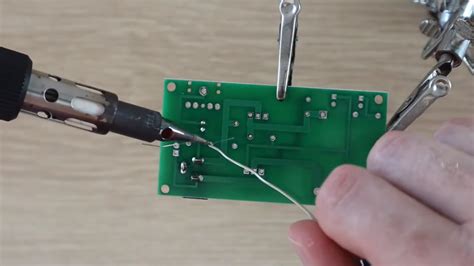1. Insufficient Solder
One of the most common issues in PCB Soldering is insufficient solder. This occurs when not enough solder is applied to the joint, resulting in a weak connection. Insufficient solder can cause intermittent connectivity issues or even complete failure of the electronic device.
Causes of Insufficient Solder
| Cause | Description |
|---|---|
| Incorrect solder wire diameter | Using a solder wire with a diameter that is too small can result in insufficient solder. |
| Incorrect soldering iron temperature | If the soldering iron temperature is too low, the solder may not melt properly, resulting in insufficient solder. |
| Incorrect soldering technique | If the soldering iron is not applied to the joint for long enough or at the correct angle, insufficient solder may be applied. |
Solutions for Insufficient Solder
To prevent insufficient solder, it is important to:
- Use the correct solder wire diameter for the job.
- Ensure that the soldering iron temperature is set correctly.
- Use the correct soldering technique, applying the soldering iron to the joint for the appropriate amount of time and at the correct angle.
2. Excess Solder
On the other hand, applying too much solder can also be a problem. Excess solder can cause short circuits, bridging between adjacent pins, and other issues that can affect the functionality of the electronic device.
Causes of Excess Solder
| Cause | Description |
|---|---|
| Incorrect solder wire diameter | Using a solder wire with a diameter that is too large can result in excess solder. |
| Incorrect soldering iron temperature | If the soldering iron temperature is too high, the solder may flow too freely, resulting in excess solder. |
| Incorrect soldering technique | If the soldering iron is applied to the joint for too long or at the incorrect angle, excess solder may be applied. |
Solutions for Excess Solder
To prevent excess solder, it is important to:
- Use the correct solder wire diameter for the job.
- Ensure that the soldering iron temperature is set correctly.
- Use the correct soldering technique, applying the soldering iron to the joint for the appropriate amount of time and at the correct angle.
- Use a solder wick or desoldering pump to remove excess solder if necessary.
3. Cold Solder Joints
Cold solder joints occur when the solder does not melt properly, resulting in a dull, rough, or cracked appearance. Cold solder joints can cause intermittent connectivity issues or complete failure of the electronic device.
Causes of Cold Solder Joints
| Cause | Description |
|---|---|
| Incorrect soldering iron temperature | If the soldering iron temperature is too low, the solder may not melt properly, resulting in a cold solder joint. |
| Incorrect soldering technique | If the soldering iron is not applied to the joint for long enough or at the correct angle, a cold solder joint may occur. |
| Dirty or oxidized surfaces | If the surfaces to be soldered are dirty or oxidized, the solder may not adhere properly, resulting in a cold solder joint. |
Solutions for Cold Solder Joints
To prevent cold solder joints, it is important to:
- Ensure that the soldering iron temperature is set correctly.
- Use the correct soldering technique, applying the soldering iron to the joint for the appropriate amount of time and at the correct angle.
- Clean and prepare the surfaces to be soldered properly.
- Reheat the joint and apply additional solder if necessary.

4. Solder Bridges
Solder bridges occur when solder flows between adjacent pins or pads, creating an unintended connection. Solder bridges can cause short circuits and other issues that can affect the functionality of the electronic device.
Causes of Solder Bridges
| Cause | Description |
|---|---|
| Excess solder | Applying too much solder can cause it to flow between adjacent pins or pads, creating a solder bridge. |
| Incorrect component placement | If components are placed too close together, solder can flow between them, creating a solder bridge. |
| Incorrect soldering technique | If the soldering iron is not applied to the joint carefully, solder can flow between adjacent pins or pads, creating a solder bridge. |
Solutions for Solder Bridges
To prevent solder bridges, it is important to:
- Use the correct amount of solder for the job.
- Ensure that components are placed with sufficient spacing between them.
- Use the correct soldering technique, applying the soldering iron to the joint carefully and accurately.
- Use a solder wick or desoldering pump to remove solder bridges if necessary.
5. Tombstoning
Tombstoning occurs when a surface-mount component stands up on one end during the soldering process, resulting in a poor or non-existent connection on one side of the component. Tombstoning can cause intermittent connectivity issues or complete failure of the electronic device.
Causes of Tombstoning
| Cause | Description |
|---|---|
| Uneven heating | If one side of the component is heated more than the other, it can cause the component to stand up on one end. |
| Incorrect component placement | If the component is not placed flat on the PCB, it can stand up on one end during the soldering process. |
| Incorrect pad design | If the pads for the component are not designed correctly, it can cause the component to stand up on one end. |
Solutions for Tombstoning
To prevent tombstoning, it is important to:
- Ensure that the component is heated evenly on both sides.
- Place the component flat on the PCB and ensure that it is aligned correctly.
- Design the pads for the component correctly, with sufficient size and spacing.
6. Solder Balls
Solder balls are small spheres of solder that can form on the PCB during the soldering process. Solder balls can cause short circuits and other issues that can affect the functionality of the electronic device.
Causes of Solder Balls
| Cause | Description |
|---|---|
| Excess solder | Applying too much solder can cause it to form into small spheres on the PCB. |
| Incorrect soldering technique | If the soldering iron is not applied to the joint carefully, solder can splatter and form into small spheres on the PCB. |
| Contaminated solder | If the solder is contaminated with impurities, it can form into small spheres on the PCB. |
Solutions for Solder Balls
To prevent solder balls, it is important to:
- Use the correct amount of solder for the job.
- Use the correct soldering technique, applying the soldering iron to the joint carefully and accurately.
- Use high-quality, uncontaminated solder.
- Use a solder wick or desoldering pump to remove solder balls if necessary.
7. Lifted Pads
Lifted pads occur when the copper pad on the PCB separates from the board during the soldering process. Lifted pads can cause intermittent connectivity issues or complete failure of the electronic device.
Causes of Lifted Pads
| Cause | Description |
|---|---|
| Incorrect soldering iron temperature | If the soldering iron temperature is too high, it can cause the copper pad to separate from the PCB. |
| Incorrect soldering technique | If the soldering iron is applied to the joint with too much force or for too long, it can cause the copper pad to separate from the PCB. |
| Poor PCB quality | If the PCB is of poor quality, the copper pads may not be properly bonded to the board, making them more likely to lift during the soldering process. |
Solutions for Lifted Pads
To prevent lifted pads, it is important to:
- Ensure that the soldering iron temperature is set correctly.
- Use the correct soldering technique, applying the soldering iron to the joint with the appropriate amount of force and for the appropriate amount of time.
- Use high-quality PCBs with properly bonded copper pads.
- Repair lifted pads using conductive epoxy or by soldering a wire jumper to the affected pad.
8. Flux Residue
Flux is a chemical used in the soldering process to help the solder flow and adhere to the surfaces being joined. However, if the flux is not cleaned off the PCB after soldering, it can leave a residue that can cause corrosion and other issues.
Causes of Flux Residue
| Cause | Description |
|---|---|
| Incorrect flux type | Using the wrong type of flux for the job can result in excess residue. |
| Insufficient cleaning | If the PCB is not cleaned properly after soldering, flux residue can remain on the board. |
| Incorrect cleaning method | Using the wrong cleaning method or solution can leave flux residue on the PCB. |
Solutions for Flux Residue
To prevent flux residue, it is important to:
- Use the correct type of flux for the job.
- Clean the PCB thoroughly after soldering using an appropriate cleaning solution and method.
- Inspect the PCB for any remaining flux residue and clean again if necessary.
9. Incorrect Component Orientation
Incorrect component orientation occurs when a component is placed on the PCB in the wrong direction or orientation. This can cause the electronic device to malfunction or not work at all.
Causes of Incorrect Component Orientation
| Cause | Description |
|---|---|
| Human error | Incorrectly placing a component on the PCB due to inattention or mistaken identification. |
| Incorrect component markings | If the component markings are unclear or incorrect, it can lead to incorrect orientation. |
| Incorrect PCB design | If the PCB is designed with the incorrect component orientation, it can lead to incorrect placement during assembly. |
Solutions for Incorrect Component Orientation
To prevent incorrect component orientation, it is important to:
- Double-check component orientation before soldering.
- Use clear and correct component markings.
- Design the PCB with the correct component orientation.
- Use a pick-and-place machine for automated assembly to reduce the risk of human error.
10. Overheated Components
Overheating components during the soldering process can cause damage to the component or the PCB, leading to reduced reliability or complete failure of the electronic device.
Causes of Overheated Components
| Cause | Description |
|---|---|
| Incorrect soldering iron temperature | If the soldering iron temperature is too high, it can cause the component to overheat. |
| Incorrect soldering technique | If the soldering iron is applied to the component for too long, it can cause the component to overheat. |
| Insufficient heat sinking | If the component generates a lot of heat during operation and does not have sufficient heat sinking, it can overheat during the soldering process. |
Solutions for Overheated Components
To prevent overheated components, it is important to:
- Ensure that the soldering iron temperature is set correctly for the component being soldered.
- Use the correct soldering technique, applying the soldering iron to the component for the appropriate amount of time.
- Provide sufficient heat sinking for components that generate a lot of heat during operation.
- Use a temperature-controlled soldering station to avoid overheating the component.
FAQ
1. What is the most common issue in PCB soldering?
The most common issue in PCB soldering is insufficient solder, which can cause intermittent connectivity issues or complete failure of the electronic device.
2. How can I prevent solder bridges?
To prevent solder bridges, it is important to use the correct amount of solder for the job, ensure that components are placed with sufficient spacing between them, and use the correct soldering technique, applying the soldering iron to the joint carefully and accurately.
3. What causes tombstoning in surface-mount components?
Tombstoning can be caused by uneven heating, incorrect component placement, or incorrect pad design. To prevent tombstoning, it is important to ensure that the component is heated evenly on both sides, placed flat on the PCB, and that the pads are designed correctly.
4. How can I remove excess solder from a PCB?
Excess solder can be removed using a solder wick or desoldering pump. A solder wick is a braided wire that absorbs molten solder when heated, while a desoldering pump uses suction to remove molten solder from the joint.
5. What should I do if I accidentally overheat a component during soldering?
If a component is accidentally overheated during soldering, it should be allowed to cool down before attempting to solder it again. If the component is damaged, it may need to be replaced. To prevent overheating in the future, ensure that the soldering iron temperature is set correctly, use the correct soldering technique, and provide sufficient heat sinking for components that generate a lot of heat during operation.