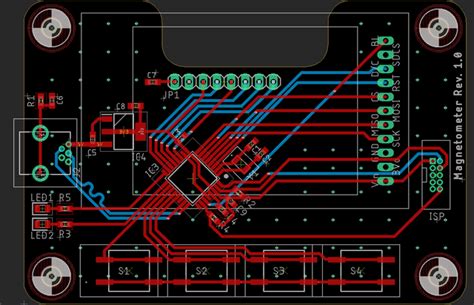What is KiCad?
KiCad is a free and open-source PCB design software suite that includes schematic capture, PCB layout, gerber viewer, and more. It was first released in 1992 and has been actively developed and maintained by a community of volunteers ever since.
Key Features of KiCad
- Schematic capture
- PCB layout
- 3D viewer
- Gerber viewer
- Footprint and symbol editors
- Netlist import/export
- Scripting and customization via Python
What is Altium?
Altium, formerly known as Protel, is a proprietary PCB design software suite developed by Altium Limited. It was first released in 1985 and has grown to become one of the most widely used PCB design tools in the industry.
Key Features of Altium
- Schematic capture
- PCB layout
- 3D viewer
- MCAD integration
- Simulation and analysis tools
- Version control and collaboration features
- Extensive library of components and templates

KiCad vs Altium: Feature Comparison
Here’s a table comparing the key features of KiCad and Altium:
| Feature | KiCad | Altium |
|---|---|---|
| Schematic capture | ✓ | ✓ |
| PCB layout | ✓ | ✓ |
| 3D viewer | ✓ | ✓ |
| MCAD integration | Limited | ✓ |
| Simulation and analysis | Limited | ✓ |
| Version control | Via Git | Built-in |
| Collaboration features | Limited | ✓ |
| Component libraries | Community-built | Extensive |
| Scripting support | Python | C++, Delphi, C# |
| Price | Free | $$$ |
As you can see, both KiCad and Altium offer the core features needed for PCB design, such as schematic capture, PCB layout, and 3D viewing. However, Altium offers more advanced features like MCAD integration, simulation and analysis tools, and built-in version control and collaboration features.
KiCad, on the other hand, is completely free and open-source, which makes it an attractive option for hobbyists, students, and small businesses. It also has a large and active community that contributes to its development and provides support.

Ease of Use
One of the most important factors to consider when choosing PCB design software is ease of use. Both KiCad and Altium have a learning curve, but they approach user interface design differently.
KiCad’s User Interface
KiCad’s user interface is relatively simple and straightforward. It uses a modular approach, with separate tools for schematic capture, PCB layout, and so on. This can be helpful for beginners, as it allows them to focus on one task at a time.
However, KiCad’s user interface can also feel a bit dated and clunky at times. Some users complain about the lack of modern UI features like tabbed windows and customizable toolbars.
Altium’s User Interface
Altium, on the other hand, has a more modern and polished user interface. It uses a single unified environment for all tasks, which can be more efficient once you learn your way around.
Altium also offers a lot of customization options, allowing you to tailor the interface to your workflow. However, this complexity can also be overwhelming for beginners.
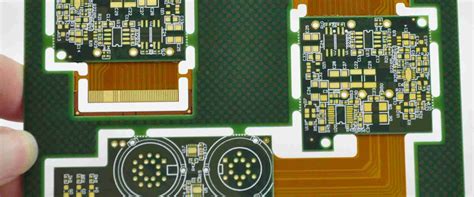
Community and Support
Another important factor to consider is the community and support available for each software. This can be especially important if you’re new to PCB design or if you run into issues during your project.
KiCad’s Community and Support
KiCad has a large and active community of users and developers. There are numerous forums, mailing lists, and online resources available for getting help and sharing knowledge.
However, because KiCad is open-source and community-driven, the quality and availability of support can vary. You may have to rely on the community for help, rather than a dedicated support team.
Altium’s Community and Support
Altium also has a large community of users, although it’s not as open and collaborative as KiCad’s. There are forums and online resources available, but they’re generally more focused on Altium’s commercial offerings.
One advantage of Altium is that it offers professional support services for its paid users. This can be helpful if you need guaranteed support for critical projects.
Pricing and Licensing
Perhaps the biggest difference between KiCad and Altium is their pricing and licensing models.
KiCad’s Pricing and Licensing
KiCad is completely free and open-source software. You can download, use, and modify it without any cost or restrictions. This makes it an ideal choice for hobbyists, students, and anyone on a tight budget.
However, the open-source nature of KiCad also means that there’s no guaranteed support or updates. You’re relying on the community to maintain and improve the software.
Altium’s Pricing and Licensing
Altium, on the other hand, is a commercial software with a relatively high price tag. A single license can cost several thousand dollars per year, depending on the specific product and features you need.
This can be a significant barrier for many users, especially hobbyists and small businesses. However, the high price also comes with certain advantages, such as professional support, regular updates, and a more polished user experience.
FAQ
Is KiCad suitable for professional PCB design?
Yes, KiCad is capable of professional-level PCB design. Many companies and individuals use it for real-world projects. However, it may lack some of the advanced features and integrations offered by commercial software like Altium.
Can Altium files be opened in KiCad?
No, Altium files cannot be directly opened in KiCad. However, you can export your Altium designs to standard formats like Gerber and then import them into KiCad.
Is KiCad better for beginners than Altium?
It depends on your goals and learning style. KiCad’s simple interface and modular approach can be easier for beginners to grasp. However, Altium’s unified environment and extensive documentation may be better for those who want to dive deep into PCB design.
Can I use KiCad for commercial projects?
Yes, KiCad’s open-source license allows you to use it for any purpose, including commercial projects. However, you should still check the specific terms of the license to ensure compliance.
Is Altium worth the high price?
For many professional PCB designers and large companies, yes. Altium’s advanced features, professional support, and industry reputation can justify the high price. However, for hobbyists and small businesses, the cost may be prohibitive.
Conclusion
Choosing between KiCad and Altium depends on your specific needs, budget, and level of expertise. If you’re a hobbyist, student, or small business looking for a capable and affordable PCB design solution, KiCad is an excellent choice. Its open-source nature and active community make it a powerful tool for those willing to invest some time in learning.
If you’re a professional PCB designer or large company with demanding requirements and a generous budget, Altium may be the better option. Its advanced features, professional support, and industry reputation make it a top choice for many high-end users.
Ultimately, the best way to decide is to try both software and see which one works better for your workflow and goals. Both KiCad and Altium offer free trials, so you can explore their features and interfaces before committing to a choice.