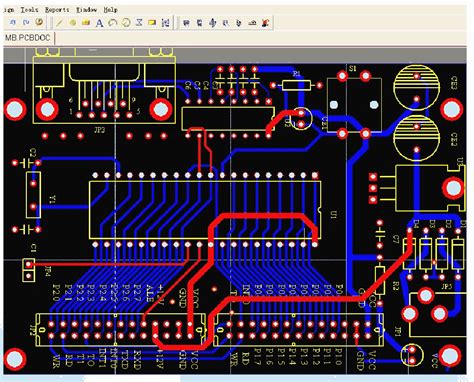What is PCB Design Software?
PCB design software refers to computer-aided design (CAD) tools that are specifically built for designing printed circuit boards. PCB design tools provide an interface to lay out the copper traces, pads, vias, and other features that electrically connect components on a PCB. They also include libraries of component footprints and symbols to easily place parts.
In addition to these core layout features, PCB design software often provides schematic capture, SPICE simulation, design rule checking (DRC), output generation, version control, and more. Advanced PCB design tools may include 3D modeling, rigorous signal and power integrity analysis, and direct integration with manufacturing.
The PCB design software market includes a range of options from entry-level to enterprise-grade. Choosing the right tool depends on the types of PCBs being designed, the scale of the organization, and the specific features required.
Benefits of Using PCB Design Software
Using dedicated PCB design software provides many benefits compared to generic CAD tools or designing PCBs by hand:
- Increased efficiency – Purpose-built PCB design tools have optimized interfaces and workflows for laying out circuit boards much faster than general-purpose software.
- Improved accuracy – Automatic design rule checking and version control help prevent errors and keep designs synchronized across teams.
- Component libraries – Integrated libraries make it easy to find and place components, while ensuring consistency and correct footprints.
- Manufacturing integration – high-end PCB design tools can directly output manufacturing files in industry-standard formats or send designs to fabrication and assembly services.
- simulation and analysis – Advanced simulation lets designers virtually test and refine PCBs prior to hardware prototyping.
How to Choose PCB Design Software
With many PCB design software options on the market, it’s important to carefully evaluate tools to find the best fit. Key factors to consider include:
- Ease of use – For smaller teams and less complex designs, ease of use is critical. Look for intuitive interfaces and guided workflows. More advanced tools will have steeper learning curves.
- Library management – Assess what types of part libraries are built-in and how easy it is to create and import custom components.
- Schematic features – Schematic capture is an essential complementary feature for PCB layout. Check if it is included and how well it integrates.
- Analysis capabilities – For high speed, RF or other advanced designs, powerful simulation and analysis engines are a must-have to ensure optimal performance and manufacturability.
- Manufacturing capabilities – Consider what output files can be generated and if the software has any direct integrations with PCB fabrication and assembly services.
- Pricing – PCB design software is available at a wide range of price points, from free/low-cost for basic tools to many thousands of dollars for advanced platforms. Determine your budget based on required features.

Top 10 Best PCB Design Software Tools
Now let’s look at our top picks for the best PCB design software to use in 2024:
1. Altium Designer
| Feature | Description |
|---|---|
| Schematic capture | Unified schematic and PCB layout interface |
| SPICE simulation | Integrated mixed-signal circuit simulator |
| MCAD collaboration | 3D modeling and mechanical CAD integration |
| Rigid-flex | Support for designing Rigid-flex PCBs |
Altium Designer is a powerhouse PCB design platform used by many enterprises and professional design firms. It provides a modern, unified interface for schematic capture and PCB layout with advanced features like multi-board design, HDI, and rigid-flex support. Powerful simulation capabilities and native 3D modeling allow comprehensive virtual prototyping.
Altium is one of the more expensive PCB design tools but its deep capabilities and direct manufacturing integration make it a popular choice for professional, high-complexity circuit boards. A big selling point of Altium is its Altium 365 cloud platform for easy collaboration and component data management across distributed teams.
2. Autodesk EAGLE
| Feature | Description |
|---|---|
| Schematic capture | Intuitive schematic editor with hierarchical multi-sheet support |
| Library management | Built-in component libraries and cloud-based library sharing |
| Design rule checking | Real-time and batch DRC with customizable rule decks |
| Manufacturing prep | CAM processor and online manufacturing integration |
Autodesk EAGLE is a powerful yet affordable PCB design tool popular with students, startups, and smaller design teams. EAGLE (Easily Applicable Graphical Layout Editor) has an intuitive interface that combines schematic capture and board layout. It runs on Windows, Mac and Linux and has built-in component libraries and 3D visualization.
A unique capability of EAGLE is Fusion 360 integration, allowing PCB designs to be incorporated into mechanical assemblies and enclosures. EAGLE also connects with Autodesk’s Tinkercad electronics design app for seamless ECAD/MCAD collaboration. Overall, EAGLE is a very capable PCB design platform at an accessible price point.
3. KiCad EDA
| Feature | Description |
|---|---|
| Schematic capture | Eeschema schematic editor |
| PCB layout | Pcbnew layout designer with 3D viewer |
| Cross-platform | Windows, Linux and macOS support |
| Scripting | Python scripting for design automation |
KiCad is a free and open source PCB design tool that has gained a significant following, especially with hobbyists and educators. But don’t let the price tag fool you – KiCad is a highly capable schematic capture and PCB layout solution used by many professional engineers.
KiCad includes a full suite of tools: the Eeschema schematic editor, the Pcbnew PCB designer, a Gerber Viewer, and a 3D board viewer. The custom symbol and footprint editors make library management simple. KiCad runs on Windows, Linux and macOS and offers Python scripting to automate design tasks.
If you want a PCB design tool with professional capabilities without the high cost, KiCad is an excellent choice. With a strong community behind it, expect KiCad to keep getting better each year.
4. OrCAD
| Feature | Description |
|---|---|
| Schematic capture | OrCAD Capture schematic design solution |
| SPICE simulation | PSpice analog and mixed-signal simulator |
| Constraint management | Full electrical constraint definition and management |
| Team collaboration | Integrated component and design data management |
OrCAD from Cadence Design Systems is a high-end PCB design platform used for advanced electronics development. OrCAD incorporates leading technologies from Cadence like Allegro and Sigrity for powerful PCB layout, simulation and signal integrity analysis capabilities.
OrCAD is used across many industries for applications such as high-speed digital, RF, and mixed-signal circuits. It provides a constraint-driven flow with comprehensive rule checking and visualization. Other key features include hierarchical schematic support, power integrity analysis, and a full component data management (CDM) system.
While OrCAD is on the expensive end of PCB design tools, it delivers the performance needed for today’s most complex, high-reliability circuit boards. Designs can be seamlessly transferred to the Allegro platform for high-volume manufacturing.
5. Mentor PADS
| Feature | Description |
|---|---|
| Schematic capture | Integrated schematic editor with hierarchical design |
| Library management | Parts and Vendors integrated supply chain management |
| Simulation | HyperLynx signal and power integrity analysis |
| 3D visualization | MCAD collaboration and 3D STEP model export |
PADS from Mentor, a Siemens Business, is a mainstream PCB design platform offering professional capabilities with good ease of use. PADS provides schematic capture and layout with advanced features like DDR3/4 setup and tuning, rigid-flex support, and HDI routing.
A strength of PADS is its library and data management, powered by the Parts and Vendors (PAVE) component database. This allows centralized library management, BOM generation, and supply chain integration. HyperLynx delivers fast and accurate signal and power integrity simulations.
PADS strikes a nice balance between capability and affordability for many professional PCB design scenarios. Designs can be brought into the Mentor Xpedition flow for high-end analysis and manufacturing.
6. DesignSpark PCB
| Feature | Description |
|---|---|
| Schematic capture | Integrated schematic editor with simulation |
| PCB layout | Board layout with 3D viewer and BOM tools |
| Design rule checking | Real-time DRC and batch verification |
| Manufacturing outputs | Gerber, ODB++, IPC-2581, and 3D PDF generation |
DesignSpark PCB is a free PCB design tool from RS Components and Allied Electronics. Built on a technology platform from Number One Systems, DesignSpark PCB provides an intuitive, modern interface for efficient schematic capture and board layout.
While free, DesignSpark PCB delivers capable features like multi-sheet and hierarchical schematic entry, a customizable part library, 3D visualization of the PCB, and a comprehensive set of manufacturing outputs. Real-time design rule checking helps ensure error-free designs.
DesignSpark PCB is a great option for hobbyists, students, and professional engineers looking for a free yet powerful PCB design tool. Regular updates with new features make it a compelling offering in the free/low-cost tool space.
7. Zuken CR-8000
| Feature | Description |
|---|---|
| Multi-board design | Support for multi-board PCB systems |
| Advanced packaging | Tools for RF, embedded component and PCB/IC co-design |
| Analysis | Full signal and power integrity signoff |
| ECAD/MCAD | 3D multi-board modeling and visualization |
CR-8000 is a high-end PCB design platform from Zuken targeting advanced electronics systems. It incorporates Zuken’s deep experience in PCB, packaging and 3D multi-board technologies used across the automotive, aerospace and consumer electronics industries.
A key differentiator of CR-8000 is its multi-board design capabilities, allowing engineers to lay out complex, multi-PCB products in a single environment. CR-8000 also focuses on advanced IC Packaging and RF design with specialized tools and workflows.
Other notable features of CR-8000 include robust design rule checking, extensive analysis capabilities, and a direct ECAD/MCAD collaborative environment. For organizations developing cutting-edge electronics, CR-8000 is a tool to evaluate.
8. Pulsonix
| Feature | Description |
|---|---|
| Schematic capture | Comprehensive schematic editor |
| Library management | Vault component management system |
| Design reuse | Block-based reuse for schematic and layout |
| Variants | Support for multiple board assembly variants |
Pulsonix is a sophisticated yet easy-to-use PCB design tool from WestDev Ltd. It provides a modern, ribbon-based user interface with schematic capture and board layout. Pulsonix is known for its powerful library management, based on the Vault tool.
Pulsonix incorporates many features aimed at maximizing design reuse and efficiency, such as block-based placement, snippets, and hierarchical schematic support. It also has good support for multi-channel design with easy variant creation and management.
Affordable pricing makes Pulsonix a popular choice for cost-conscious organizations that still need advanced capabilities. Pulsonix is definitely worth considering for anyone seeking a robust, mainstream PCB design solution.
9. Proteus
| Feature | Description |
|---|---|
| Schematic capture | ISIS schematic capture tool |
| Simulation | ARES PCB layout with integrated simulation |
| MCAD | 3D Board visualizer and STEP export |
| Microcontrollers | Integrated support for Arduino and Arm programming |
Proteus is a unique PCB design platform from Labcenter Electronics that incorporates schematic capture, PCB layout, and simulation into a single integrated environment. The ARES PCB layout tool is unique in its ability to incorporate simulation models for virtual testing prior to hardware prototyping.
The ISIS schematic capture tool in Proteus is known for its intuitive interface and ease of use. Proteus also caters to microcontroller-based designs with built-in Arduino and Arm device support and code debugging features.
For engineers wanting to integrate circuit simulation and PCB design more closely, Proteus is a great option to try. It also has an extensive library of over 10,000 components to simplify design creation.
10. EasyEDA
| Feature | Description |
|---|---|
| Web-based | Fully cloud-based schematic capture and PCB layout |
| Library management | Built-in and user-contributed part libraries |
| Supply chain | Links to part suppliers and PCB vendors |
| Collaboration | Easy project sharing and co-editing |
EasyEDA is a unique offering on this list as a fully web-based, cloud-native PCB design tool. This means no downloads or installation – designs can be created and edited anywhere with just a web browser.
Despite being web-based, EasyEDA provides a robust set of features including hierarchical schematic capture, multi-layer PCB layout, Spice simulation, and a large library of ready-made components, schematic symbols, and PCB footprints. The integrated 3D PCB viewer allows checking mechanical fit.
Another benefit of EasyEDA’s cloud foundation is real-time collaboration. Designs can be easily shared for team editing or public contribution. Overall, EasyEDA is a simple yet powerful option, especially for distributed design teams.
PCB Design Software Feature Comparison
To summarize the key capabilities of the top PCB design tools, here is a feature comparison table:
| Tool | Schematic Capture | SPICE Simulation | Multi-board | Advanced Analysis | MCAD | Price |
|---|---|---|---|---|---|---|
| Altium Designer | ✓ | ✓ | ✓ | ✓ | ✓ | $$$$ |
| Autodesk EAGLE | ✓ | ✓ | $$ | |||
| KiCad EDA | ✓ | Free | ||||
| OrCAD | ✓ | ✓ | ✓ | $$$$ | ||
| Mentor PADS | ✓ | ✓ | ✓ | $$$ | ||
| DesignSpark PCB | ✓ | Free | ||||
| Zuken CR-8000 | ✓ | ✓ | ✓ | ✓ | $$$$ | |
| Pulsonix | ✓ | $$ | ||||
| Proteus | ✓ | ✓ | ✓ | $$ | ||
| EasyEDA | ✓ | ✓ | Free |
Price key:
– Free: $0
– $: <$500
– $$: $500-$2000
– $$$: $2000-$5000
– $$$$: >$5000
Frequently Asked Questions
What is the best free PCB design software?
There are several excellent free PCB design tools available. Our top picks are KiCad and EasyEDA. KiCad is a full-featured, open-source program for Windows, Linux and macOS. EasyEDA runs in a web browser and provides schematic capture, SPICE simulation, and PCB layout. These free tools are definitely worth trying, especially for simpler designs.
Is PCB design hard to learn?
Getting started with PCB design does require some effort, but today’s PCB software makes the process much easier. Entry-level tools like EAGLE and EasyEDA have shallow learning curves. More advanced tools like Altium and OrCAD will take more time to master. In general, having some knowledge of electronics and PCB Terminology is helpful. Many PCB Tools have extensive documentation, tutorials and user communities to support learning.
What is the most popular PCB design software?
Based on industry surveys, Altium Designer is one of the most widely used PCB design tools. Other popular commercial tools are EAGLE, OrCAD, and Mentor PADS. On the free/low-cost side, KiCad and EasyEDA have large user bases.
What companies use Altium Designer?
Many leading technology companies use Altium Designer for PCB development. Some examples are Microsoft, Amazon, Google, Tesla, and NASA. Altium is popular for its advanced capabilities, MC