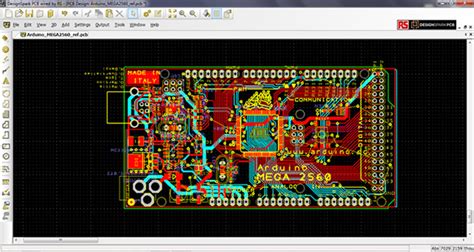Introduction to PCB Design Software
Printed Circuit Board (PCB) design is a crucial aspect of modern electronics. Choosing the right PCB software can greatly impact the efficiency and quality of your design process. In this article, we will explore various PCB software options, their features, and their suitability for different design requirements.
Types of PCB Design Software
1. EDA (Electronic Design Automation) Software
EDA software is the most comprehensive type of PCB design software. It offers a wide range of features and tools for designing, simulating, and analyzing PCBs. Some popular EDA software include:
- Altium Designer
- Cadence OrCAD
- Mentor Graphics PADS
- Zuken CR-8000
These software packages are suitable for complex designs and large-scale projects.
2. CAD (Computer-Aided Design) Software
CAD software is primarily used for creating 2D and 3D designs. While not specifically designed for PCBs, some CAD software have PCB design capabilities or extensions. Examples include:
- AutoCAD
- SolidWorks PCB
- Fusion 360
CAD software is a good choice for mechanical designers who need to integrate PCB design into their workflow.
3. Open-Source PCB Software
Open-source PCB software is freely available and often community-driven. These software offer basic to advanced PCB design features and are suitable for hobbyists, students, and small-scale projects. Some popular open-source PCB software include:
- KiCad
- EAGLE (free version)
- gEDA
While open-source software may lack some advanced features found in commercial software, they are constantly improving and can be a cost-effective solution.
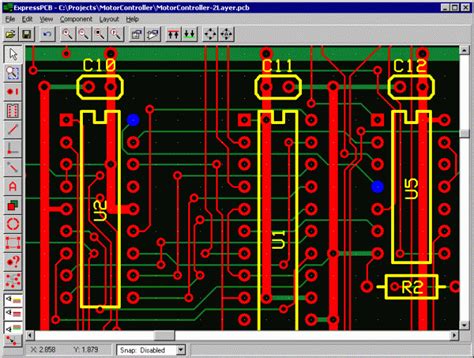
Features to Consider When Choosing PCB Software
When selecting PCB software, consider the following features:
- Schematic Capture: The ability to create and edit schematic diagrams easily.
- PCB Layout: Tools for designing the physical layout of the PCB, including component placement, routing, and layer management.
- Library Management: Extensive component libraries and the ability to create and manage custom libraries.
- Simulation and Analysis: Tools for simulating and analyzing circuit behavior, signal integrity, and electromagnetic compatibility.
- Manufacturing Output: Support for generating manufacturing files, such as Gerber files, drill files, and bill of materials (BOM).
- Collaboration and Version Control: Features for collaborating with team members and managing design revisions.
- User Interface and Ease of Use: An intuitive user interface and helpful documentation or tutorials.
| Feature | EDA Software | CAD Software | Open-Source Software |
|---|---|---|---|
| Schematic Capture | ✔️ | ✔️ | ✔️ |
| PCB Layout | ✔️ | ✔️ | ✔️ |
| Library Management | ✔️ | ✔️ | ✔️ |
| Simulation and Analysis | ✔️ | Limited | Limited |
| Manufacturing Output | ✔️ | ✔️ | ✔️ |
| Collaboration & Version Control | ✔️ | ✔️ | Limited |
| User Interface & Ease of Use | ✔️ | ✔️ | ✔️ |

Choosing the Right PCB Software for Your Needs
Hobbyists and Students
For hobbyists and students, open-source PCB software like KiCad or the free version of EAGLE is a great starting point. These software offer a good balance of features and ease of use, without the cost of commercial software.
Small to Medium-Sized Projects
For small to medium-sized projects, mid-range EDA software like EAGLE (paid version) or Altium CircuitMaker can be a good choice. These software offer more advanced features than open-source options, while still being relatively affordable.
Large-Scale and Complex Projects
For large-scale and complex projects, high-end EDA software like Altium Designer, Cadence OrCAD, or Mentor Graphics PADS are recommended. These software offer the most comprehensive set of features and tools for designing, simulating, and analyzing complex PCBs.
Mechanical Designers
For mechanical designers who need to integrate PCB design into their workflow, CAD software with PCB capabilities, such as SolidWorks PCB or Autodesk Fusion 360, can be a good choice. These software allow for seamless integration between mechanical and electronic design.
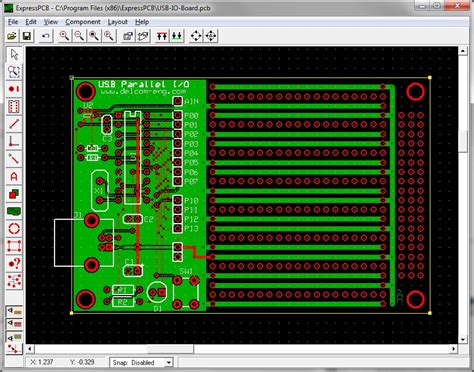
Popular PCB Software Comparison
| Software | Type | Price Range | Ease of Use | Features |
|---|---|---|---|---|
| Altium Designer | EDA | High | Moderate | ✔️✔️✔️✔️ |
| KiCad | Open-Source | Free | Moderate | ✔️✔️✔️ |
| EAGLE | EDA | Low to Mid | Easy | ✔️✔️✔️ |
| OrCAD | EDA | High | Moderate | ✔️✔️✔️✔️ |
| Fusion 360 | CAD | Mid | Easy | ✔️✔️ |
Frequently Asked Questions (FAQ)
-
Q: What is the best PCB software for beginners?
A: For beginners, open-source software like KiCad or the free version of EAGLE is a good starting point. These software offer a good balance of features and ease of use, without the cost of commercial software. -
Q: Can I use CAD software for PCB design?
A: Yes, some CAD software, such as SolidWorks PCB and Autodesk Fusion 360, have PCB design capabilities or extensions. These software are suitable for mechanical designers who need to integrate PCB design into their workflow. -
Q: What are the advantages of using EDA software for PCB design?
A: EDA software offers the most comprehensive set of features and tools for designing, simulating, and analyzing PCBs. They are suitable for complex designs and large-scale projects, and offer advanced features like simulation and analysis, collaboration, and version control. -
Q: Are open-source PCB software reliable?
A: Yes, open-source PCB software like KiCad and gEDA are reliable and constantly improving. They are community-driven and offer a cost-effective solution for hobbyists, students, and small-scale projects. -
Q: How do I choose the right PCB software for my needs?
A: When choosing PCB software, consider your design requirements, budget, and skill level. Hobbyists and students may prefer open-source software, while large-scale and complex projects may require high-end EDA software. Mechanical designers may benefit from CAD software with PCB capabilities.
Conclusion
Choosing the right PCB software is essential for efficient and high-quality PCB design. Consider your design requirements, budget, and skill level when selecting PCB software. EDA software offers the most comprehensive features for complex designs, while open-source software is a cost-effective solution for hobbyists and small-scale projects. CAD software with PCB capabilities is suitable for mechanical designers who need to integrate PCB design into their workflow.
By understanding the different types of PCB software, their features, and their suitability for various design needs, you can make an informed decision and choose the best PCB software for your project.