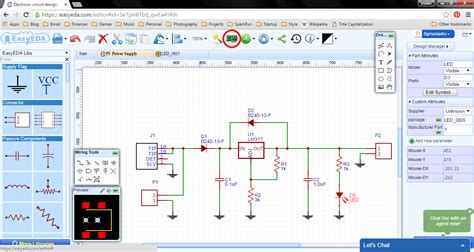Types of PCB Design Software
There are several categories of software used in the PCB design process:
| Type | Description |
|---|---|
| Schematic Capture | Used to create the initial circuit diagram |
| PCB Layout | Allows designers to arrange components and route traces on the board |
| Circuit Simulation | Simulates the behavior of the circuit before fabrication |
| 3D Modeling | Generates a three-dimensional representation of the PCB |
Each type of software plays a crucial role in the design process, from concept to manufacturing.
Schematic Capture Software
Schematic capture software is used to create the initial circuit diagram, which represents the electrical connections between components. Some popular schematic capture tools include:
- OrCAD Capture
- Altium Designer
- KiCad
- Eagle
These tools provide a user-friendly interface for placing components and drawing connections. They also offer features such as design rule checks (DRC) to ensure the schematic adheres to best practices and manufacturing constraints.
PCB Layout Software
Once the schematic is complete, PCB layout software is used to arrange the components and route traces on the physical board. Popular PCB layout tools include:
- Altium Designer
- Cadence Allegro
- KiCad
- Eagle
PCB layout software provides a range of features to optimize the board design, such as:
- Automatic component placement
- Trace routing algorithms
- Design rule checks (DRC)
- Manufacturability checks
These features help designers create PCBs that are reliable, manufacturable, and meet the required specifications.
Circuit Simulation Software
Circuit simulation software allows designers to test the behavior of their circuits before committing to fabrication. Some widely used circuit simulation tools are:
- SPICE (Simulation Program with Integrated Circuit Emphasis)
- LTspice
- OrCAD PSpice
- Multisim
Circuit simulation helps identify potential issues, such as signal integrity problems or power supply instabilities, early in the design process. This saves time and reduces the risk of costly redesigns.
3D Modeling Software
3D modeling software is used to create a three-dimensional representation of the PCB, which can be useful for visualizing the final product and checking for mechanical fitment issues. Some PCB design tools, such as Altium Designer and Fusion 360, have built-in 3D modeling capabilities. Standalone 3D modeling software like SolidWorks or AutoCAD can also be used in conjunction with PCB design tools.
Key Features of PCB Design Software
When choosing PCB design software, consider the following key features:
User Interface
A user-friendly interface can significantly improve the design experience and increase productivity. Look for software with intuitive menus, customizable hotkeys, and clear documentation.
Library Management
Comprehensive component libraries are essential for efficient PCB design. Choose software with an extensive library of components and the ability to create custom components as needed.
Design Rule Checking (DRC)
DRC ensures that the PCB design meets manufacturing constraints and best practices. Automated DRC can save time and reduce the risk of errors.
Autorouting
Autorouting algorithms can automatically generate trace routes based on the schematic and design rules. While autorouting can be a useful tool, it’s important to understand its limitations and review the results manually.
Collaboration Features
For teams working on complex PCB designs, collaboration features like version control, design sharing, and real-time collaboration can streamline the design process and minimize errors.
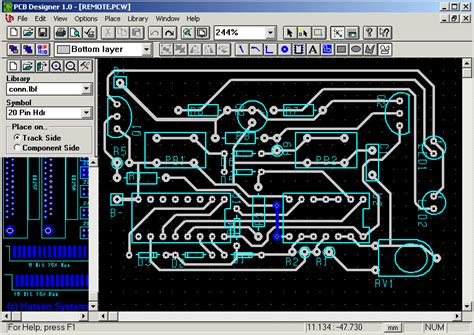
Popular PCB Design Software Packages
| Software | Manufacturer | Key Features |
|---|---|---|
| Altium Designer | Altium | Schematic capture, PCB layout, 3D modeling, simulation |
| Eagle | Autodesk | Schematic capture, PCB layout, extensive component libraries |
| KiCad | KiCad | Open-source, schematic capture, PCB layout, 3D viewer |
| OrCAD | Cadence | Schematic capture, PCB layout, simulation, constraint management |
| PADS | Mentor Graphics | Schematic capture, PCB layout, signal and power integrity analysis |
Each software package has its strengths and weaknesses, and the choice ultimately depends on the specific requirements of the project and the preferences of the design team.

Choosing the Right PCB Design Software
When selecting PCB design software, consider the following factors:
- Project complexity: Choose software that can handle the complexity of your designs, including the number of layers, components, and design rules.
- User experience: Consider the learning curve and ease of use, especially if your team is new to PCB design.
- Integration: Look for software that integrates well with other tools in your design flow, such as mechanical CAD or simulation software.
- Support and community: A strong user community and responsive technical support can be invaluable when facing design challenges.
- Cost: Evaluate the cost of the software, including any recurring licensing fees, and consider the long-term value it provides to your organization.
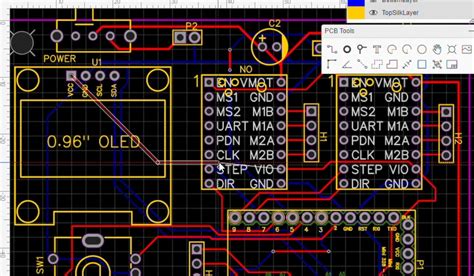
Best Practices for PCB Design
Regardless of the software used, following best practices can help ensure a successful PCB design:
- Start with a clear specification: Define the requirements and constraints of the project before beginning the design process.
- Use a modular approach: Break down complex designs into smaller, reusable modules to improve organization and maintainability.
- Follow design rules: Adhere to manufacturing constraints and best practices to ensure the PCB can be reliably produced.
- Simulate and test: Use circuit simulation and prototyping to validate the design before committing to full-scale production.
- Document and version control: Maintain clear documentation and use version control to track changes and collaborate effectively.
Frequently Asked Questions (FAQ)
1. What is the best PCB design software for beginners?
For beginners, KiCad and Eagle are good choices due to their user-friendly interfaces and extensive documentation. Both offer free versions with limited features, allowing users to learn the basics of PCB design without a significant financial investment.
2. Can I use open-source PCB design software for commercial projects?
Yes, open-source PCB design software like KiCad can be used for commercial projects. However, it’s important to review the specific licensing terms of the software to ensure compliance with your organization’s policies.
3. How much does professional PCB design software cost?
The cost of professional PCB design software varies widely depending on the features and licensing model. Some high-end packages like Altium Designer can cost several thousand dollars per license, while others like Eagle offer more affordable subscription-based pricing.
4. Can I import designs from one PCB design software to another?
Most PCB design software packages support common file formats like Gerber and ODB++, which allow designs to be transferred between different tools. However, some advanced features or design data may be lost in translation, so it’s important to test the compatibility of the specific tools you plan to use.
5. What additional tools do I need for PCB design beyond the core design software?
In addition to the core PCB design software, you may need tools for circuit simulation, 3D modeling, and version control. Many PCB design software packages include some of these features built-in, while others may require integration with third-party tools.
Conclusion
PCB design software is an essential tool for creating reliable, manufacturable printed circuit boards. By understanding the types of software available and their key features, engineers can choose the best tools for their projects. Following best practices and leveraging the capabilities of modern PCB design software can help streamline the design process and ensure successful outcomes.
As PCB technology continues to evolve, so too will the software used to design them. Staying current with the latest tools and techniques is crucial for engineers looking to create cutting-edge electronic devices. With the right PCB design software and a commitment to best practices, the possibilities are endless.