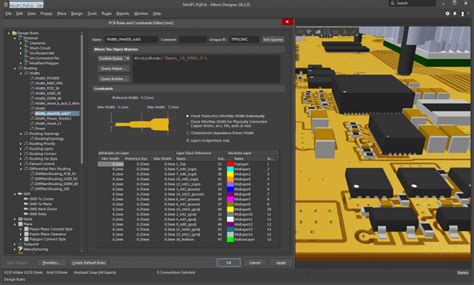What is Altium Designer?
Altium Designer is an electronic design automation (EDA) software package developed by Altium Limited. It is used for designing printed circuit boards (PCBs) and electronic circuits. The software offers a wide range of features and tools that enable designers to create complex PCB designs efficiently.
Altium Designer Features
Altium Designer offers a comprehensive set of features that cover every aspect of PCB design. Some of the key features include:
- Schematic capture
- PCB layout
- 3D PCB visualization
- MCAD integration
- Signal integrity analysis
- Design rule checking (DRC)
- Version control
- Design reuse and data management
These features make Altium Designer a powerful tool for designing high-quality PCBs.
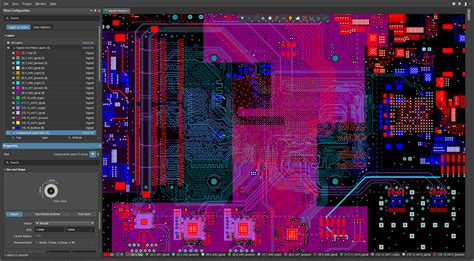
Altium Designer Learning Curve
Factors Affecting Learnability
Several factors can influence the learnability of Altium Designer:
- Previous experience with PCB design software
- Understanding of electronic design concepts
- Familiarity with the user interface and workflow
- Availability of learning resources and support
Learning Resources
Altium provides a wide range of learning resources to help users get started with the software and improve their skills. Some of these resources include:
- Altium Academy: Online courses and tutorials
- Altium Documentation: Comprehensive user guides and reference materials
- Altium Forums: Community-driven support and knowledge sharing
- Altium YouTube Channel: Video tutorials and webinars
- Altium Live Events: Conferences and workshops
| Resource | Description |
|---|---|
| Altium Academy | Online courses and tutorials |
| Altium Documentation | Comprehensive user guides and reference materials |
| Altium Forums | Community-driven support and knowledge sharing |
| Altium YouTube Channel | Video tutorials and webinars |
| Altium Live Events | Conferences and workshops |
These resources provide a solid foundation for learning Altium Designer and can help users overcome the initial learning curve.
Time Required to Learn Altium Designer
The time required to learn Altium Designer varies depending on the individual’s background and learning style. However, with dedication and the right resources, most users can become proficient in the software within a few weeks to a few months.
| Experience Level | Estimated Learning Time |
|---|---|
| Beginner | 4-8 weeks |
| Intermediate | 2-4 weeks |
| Advanced | 1-2 weeks |
It is important to note that learning Altium Designer is an ongoing process, as the software is continuously updated with new features and enhancements.

Altium Designer User Interface
The Altium Designer user interface is designed to be intuitive and user-friendly. The main window is divided into several panels, each serving a specific purpose:
- Projects panel: Manages design projects and documents
- Design workspace: Provides a canvas for schematic capture and PCB layout
- Properties panel: Displays and allows editing of object properties
- Libraries panel: Manages component libraries and design reuse
- Output panel: Generates manufacturing files and reports
While the user interface may seem overwhelming at first, it is well-organized and follows a logical workflow. With practice and familiarity, navigating the interface becomes second nature.
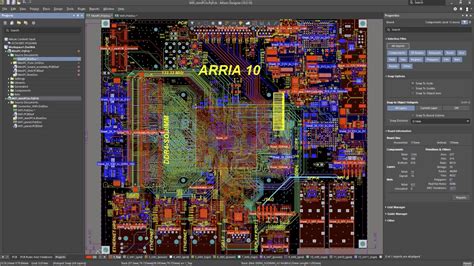
Altium Designer Workflow
The typical workflow in Altium Designer consists of the following steps:
- Create a new project
- Design the schematic
- Create a PCB layout
- Define design rules and constraints
- Route the PCB
- Perform design rule checks (DRC)
- Generate manufacturing files
Altium Designer provides a seamless transition between these steps, allowing designers to work efficiently and iterate on their designs.
Tips for Learning Altium Designer
To make the learning process smoother and more effective, consider the following tips:
- Start with the basics: Begin by understanding the fundamental concepts of PCB design and the Altium Designer user interface.
- Follow tutorials and examples: Use the available learning resources to walk through step-by-step tutorials and example projects.
- Practice regularly: Consistent practice is key to mastering Altium Designer. Work on small projects and gradually increase complexity.
- Join the community: Engage with other Altium Designer users through forums and social media to learn from their experiences and get support.
- Explore advanced features: As you become more comfortable with the software, explore advanced features and techniques to improve your design skills.
Frequently Asked Questions (FAQ)
1. Is prior PCB design experience necessary to learn Altium Designer?
While prior experience with PCB design software can be helpful, it is not a requirement. Altium Designer provides a comprehensive set of learning resources that cater to users of all skill levels, including beginners.
2. How long does it take to become proficient in Altium Designer?
The time required to become proficient in Altium Designer varies depending on the individual’s background and learning style. On average, most users can become comfortable with the software within a few weeks to a few months of consistent practice and learning.
3. Are there any certifications available for Altium Designer?
Yes, Altium offers a certification program called Altium Certified Expert (ACE). This certification validates a user’s proficiency in using Altium Designer and demonstrates their expertise to potential employers or clients.
4. Can I use Altium Designer for free?
Altium Designer is a commercial software and requires a license to use. However, Altium offers a free trial version that allows users to explore the software’s features and capabilities before making a purchase decision.
5. Is Altium Designer compatible with other EDA software?
Altium Designer supports various industry-standard file formats, allowing for compatibility with other EDA software. However, some features and functionalities may be specific to Altium Designer and may not translate seamlessly to other software packages.
Conclusion
In conclusion, while Altium Designer is a complex and feature-rich software, it is not necessarily difficult to learn. With the right resources, dedication, and practice, users can become proficient in using the software to design high-quality PCBs. Altium provides a wide range of learning resources and support to help users overcome the initial learning curve and continuously improve their skills.
By understanding the factors affecting learnability, utilizing available learning resources, and following best practices, designers can master Altium Designer and unlock its full potential. As with any skill, learning Altium Designer requires patience, persistence, and a willingness to explore and experiment.