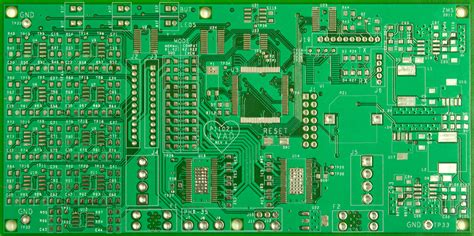Introduction to PCB Design
Printed Circuit Board (PCB) design is a crucial step in the development of electronic devices. It involves the creation of a layout that connects various electronic components to form a functional circuit. PCB design software is essential for this process, as it allows designers to create, simulate, and optimize their designs before moving on to fabrication.
In this article, we will explore the world of PCB design software, its features, and how it can help you create a new PC board. We will also discuss the various types of PCB design software available in the market and their pros and cons.
What is PCB Design Software?
PCB design software is a computer-aided design (CAD) tool that allows electronic engineers and designers to create, edit, and simulate PCB Layouts. It provides a graphical interface for placing components, routing traces, and defining the board’s shape and size.
PCB design software typically includes the following features:
- Schematic capture
- Component library management
- Board layout and routing
- Design rule checking (DRC)
- 3D visualization
- Gerber File Generation
These features enable designers to create accurate and efficient PCB layouts that meet the requirements of their electronic devices.
Types of PCB Design Software
There are several types of PCB design software available in the market, each with its own set of features and capabilities. Some of the most common types include:
1. Desktop PCB Design Software
Desktop PCB design software is installed on a local computer and provides a standalone environment for creating PCB layouts. Examples of desktop PCB design software include:
- Altium Designer
- Cadence OrCAD
- Mentor Graphics PADS
- Eagle PCB
These software packages offer a wide range of features and are suitable for both hobbyists and professional designers.
2. Cloud-Based PCB Design Software
Cloud-based PCB design software is accessed through a web browser and allows designers to create and collaborate on PCB layouts from anywhere in the world. Examples of cloud-based PCB design software include:
- Upverter
- CircuitMaker
- EasyEDA
Cloud-based PCB design software is often more affordable and accessible than desktop software, making it a popular choice for hobbyists and small businesses.
3. Open-Source PCB Design Software
Open-source PCB design software is freely available and allows users to modify and distribute the source code. Examples of open-source PCB design software include:
- KiCad
- gEDA
- FreePCB
Open-source PCB design software is often less feature-rich than commercial software but can be a good choice for those on a tight budget or with specific customization needs.

Choosing the Right PCB Design Software
When choosing PCB design software, there are several factors to consider:
1. Features
Consider the features offered by each software package and how they align with your design requirements. Some key features to look for include:
- Schematic capture
- Component library management
- Board layout and routing
- Design rule checking (DRC)
- 3D visualization
- Gerber file generation
2. Ease of Use
Choose software that is easy to learn and use, especially if you are new to PCB design. Look for software with a user-friendly interface and helpful documentation.
3. Compatibility
Ensure that the software you choose is compatible with your operating system and any other tools you plan to use in your design process.
4. Price
Consider your budget when choosing PCB design software. While some high-end packages can be expensive, there are also affordable and open-source options available.
Getting Started with PCB Design Software
Once you have chosen your PCB design software, it’s time to get started with your design. Here are the basic steps involved in creating a new PC board using PCB design software:
1. Create a Schematic
The first step in PCB design is to create a schematic of your circuit. This involves placing components and connecting them with wires to form a logical representation of your circuit.
2. Create a Component Library
Next, you will need to create a component library that contains the footprints and symbols for the components used in your design. Many PCB design software packages include pre-made libraries, but you may need to create custom components for specific parts.
3. Create a Board Layout
Once your schematic is complete, you can create a board layout by placing components and routing traces between them. PCB design software typically includes tools for automatically routing traces and optimizing the layout for manufacturability.
4. Perform Design Rule Checks
Before finalizing your design, it’s important to perform design rule checks (DRC) to ensure that your layout meets the manufacturing requirements. This includes checking for minimum trace widths, clearances, and other design rules.
5. Generate Gerber Files
Finally, you will need to generate Gerber files that can be sent to a PCB manufacturer for fabrication. Gerber files are industry-standard files that contain all the information needed to manufacture your PCB.
Advanced PCB Design Techniques
Once you have mastered the basics of PCB design, there are several advanced techniques you can use to optimize your designs:
1. High-Speed Design
High-speed design involves techniques for routing high-frequency signals on a PCB while minimizing noise and interference. This includes using controlled impedance traces, minimizing crosstalk, and using ground planes to provide a low-impedance return path.
2. RF Design
RF (radio frequency) design involves techniques for designing PCBs that operate at high frequencies, such as those used in wireless communication devices. This includes using specialized components and layout techniques to minimize signal loss and interference.
3. Flexible PCB Design
Flexible PCBs are designed to bend and flex without breaking, making them ideal for applications where space is limited or where the PCB needs to conform to a specific shape. Designing flexible PCBs requires special considerations for material selection, trace routing, and mechanical stress.
4. HDI Design
HDI (high-density interconnect) design involves techniques for creating PCBs with very small features and high component density. This includes using microvias, blind and buried vias, and fine-pitch components to maximize space utilization.
Frequently Asked Questions (FAQ)
1. What is the best PCB design software for beginners?
For beginners, we recommend using a user-friendly PCB design software such as Eagle PCB or KiCad. These software packages offer a simple interface and helpful documentation to guide you through the design process.
2. How much does PCB design software cost?
The cost of PCB design software varies widely depending on the features and capabilities offered. Desktop PCB design software can range from a few hundred to several thousand dollars, while cloud-based and open-source options are often more affordable or even free.
3. Can I use PCB design software on a Mac?
Yes, many PCB design software packages are available for both Windows and Mac operating systems. However, some software may have limited features or compatibility on Mac compared to Windows.
4. How long does it take to learn PCB design software?
The time it takes to learn PCB design software depends on your prior experience with electronics and computer-aided design. For beginners, it may take several weeks or months to become proficient with the software, while experienced designers may be able to pick it up more quickly.
5. Can I use PCB design software to create multi-layer PCBs?
Yes, most PCB design software packages support the creation of multi-layer PCBs. However, designing multi-layer PCBs requires additional considerations for layer stackup, via placement, and signal integrity.
Conclusion
PCB design software is an essential tool for anyone looking to create a new PC board. Whether you are a hobbyist or a professional designer, there is a PCB design software package that can meet your needs and budget.
When choosing PCB design software, consider the features, ease of use, compatibility, and price to find the best fit for your project. Once you have chosen your software, follow the basic steps of creating a schematic, component library, board layout, and performing design rule checks to ensure a successful design.
As you become more proficient with PCB design software, you can explore advanced techniques such as high-speed design, RF design, flexible PCB design, and HDI design to optimize your designs for specific applications.
With the right PCB design software and techniques, you can create a new PC board that meets your requirements and exceeds your expectations.
| PCB Design Software | Type | Operating System | Price Range |
|---|---|---|---|
| Altium Designer | Desktop | Windows | $$$$ |
| Cadence OrCAD | Desktop | Windows | $$$$ |
| Mentor Graphics PADS | Desktop | Windows | $$$$ |
| Eagle PCB | Desktop | Windows, Mac, Linux | $$ |
| KiCad | Open-Source | Windows, Mac, Linux | Free |
| Upverter | Cloud-Based | Web Browser | $ |
| CircuitMaker | Cloud-Based | Web Browser | Free |
| EasyEDA | Cloud-Based | Web Browser | Free |