What is KiCad?
KiCad is a free and open-source PCB design software that has been gaining popularity in recent years. It was first released in 1992 and has since been continuously improved by a community of developers and users.
Key Features of KiCad
- Schematic capture
- PCB layout
- 3D viewer
- Gerber file output
- SPICE circuit simulation
- Footprint and symbol editors
Advantages of KiCad
- Completely free to use
- Open-source, allowing for customization and extension
- Cross-platform (Windows, macOS, Linux)
- Active community support and development
- Integrated with FreeCAD for mechanical design
Disadvantages of KiCad
- Steeper learning curve compared to some commercial software
- Less polished user interface
- Limited automation features
- Fewer pre-built libraries and templates
What is Altium?
Altium is a commercial PCB design software that has been widely used in the industry for many years. It was first released in 1985 and has since become a standard tool for many professional PCB designers.
Key Features of Altium
- Schematic capture
- PCB layout
- 3D viewer
- Gerber file output
- SPICE circuit simulation
- Automated routing and placement
- Version control integration
- Collaborative design features
Advantages of Altium
- Powerful automation features
- Polished user interface
- Extensive pre-built libraries and templates
- Excellent documentation and support
- Industry standard for many companies
Disadvantages of Altium
- Expensive licensing costs
- Windows-only (no macOS or Linux support)
- Closed-source, limiting customization options
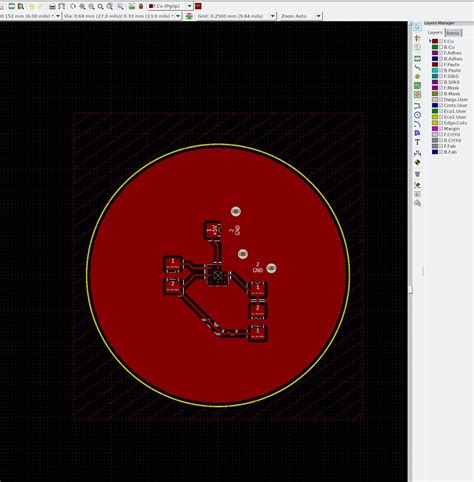
KiCad vs Altium: Feature Comparison
| Feature | KiCad | Altium |
|---|---|---|
| Schematic capture | Yes | Yes |
| PCB layout | Yes | Yes |
| 3D viewer | Yes | Yes |
| Gerber file output | Yes | Yes |
| SPICE circuit simulation | Yes | Yes |
| Automated routing | Basic | Advanced |
| Version control integration | Basic | Advanced |
| Collaborative design | Limited | Advanced |
| Pre-built libraries | Limited | Extensive |
| User interface | Basic | Polished |
| Customization options | Extensive | Limited |
| Platform support | Windows, macOS, Linux | Windows only |
| Cost | Free | Expensive |
As you can see from the table above, both KiCad and Altium offer the core features needed for PCB design, such as schematic capture, PCB layout, and Gerber file output. However, Altium pulls ahead in terms of advanced features like automated routing, version control integration, and collaborative design.

Learning Curve: KiCad vs Altium
One important factor to consider when choosing between KiCad and Altium is the learning curve. In general, KiCad has a steeper learning curve than Altium, especially for those new to PCB design.
Learning KiCad
KiCad’s user interface can be a bit overwhelming at first, with many different windows and options to navigate. The software also relies heavily on keyboard shortcuts, which can take some time to learn and memorize.
That said, KiCad has an active community of users who have created many tutorials, guides, and forums to help newcomers get started. There are also several books available on KiCad, such as “KiCad Like a Pro” by Peter Dalmaris.
Learning Altium
Altium, on the other hand, has a more polished and intuitive user interface that is easier to navigate for beginners. The software also includes extensive documentation and tutorials to help users get up to speed quickly.
However, Altium’s advanced features can still take some time to master, especially for those new to PCB design. Altium also offers professional training courses and certifications for those who want to become experts in the software.
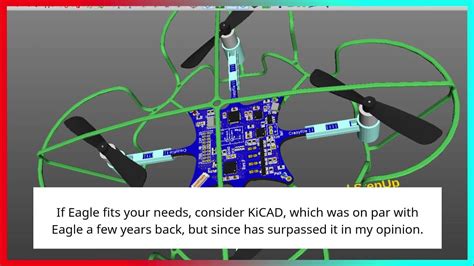
Cost: KiCad vs Altium
Another important factor to consider is cost. KiCad is completely free to use, while Altium requires a paid license.
KiCad Costs
Since KiCad is free and open-source, there are no direct costs associated with using the software. However, there may be indirect costs such as:
- Time spent learning the software
- Potential need for more powerful hardware to run the software smoothly
- Potential need for third-party libraries or tools to extend functionality
Altium Costs
Altium offers several different license options, with prices ranging from a few hundred to several thousand dollars per year, depending on the features and support level needed.
| License Type | Cost (USD) |
|---|---|
| Altium Designer Standard | $3,195/year |
| Altium Designer Pro | $5,495/year |
| Altium Nexus | $8,195/year |
In addition to the license costs, there may be additional costs for training, support, and hardware upgrades to run the software efficiently.
Use Cases: KiCad vs Altium
When to Use KiCad
KiCad is a great choice for:
- Hobbyists and students learning PCB design
- Open-source hardware projects
- Small to medium-sized projects with limited complexity
- Projects with tight budgets
When to Use Altium
Altium is a better choice for:
- Professional PCB designers working on complex projects
- Large-scale projects with multiple team members
- Projects requiring advanced features like automated routing and version control
- Companies with larger budgets for software and training
FAQ
1. Is KiCad really free? What’s the catch?
Yes, KiCad is completely free to use, with no hidden costs or limitations. The software is open-source, meaning that the code is publicly available and can be modified by anyone. The developers of KiCad believe in making PCB design accessible to everyone, regardless of budget.
2. Can I use KiCad for commercial projects?
Yes, you can use KiCad for commercial projects without any restrictions. The software is released under the GNU General Public License (GPL), which allows for both personal and commercial use.
3. Is Altium worth the cost for a hobbyist?
For most hobbyists, Altium is probably not worth the cost. The software is designed for professional use and comes with a high price tag. Unless you need the advanced features and support offered by Altium, KiCad or other free/low-cost options may be a better choice.
4. Can I import KiCad designs into Altium?
Yes, it is possible to import KiCad designs into Altium, but the process may not be seamless. Altium can import KiCad schematic and PCB files, but there may be some manual cleanup required. It’s also worth noting that some features and settings may not translate perfectly between the two software packages.
5. Which software is better for beginners?
For beginners, KiCad may be a better choice due to its free cost and active community support. However, Altium’s user interface is generally considered to be more intuitive and beginner-friendly. Ultimately, the best choice depends on your goals, budget, and learning style.
Conclusion
Choosing between KiCad and Altium depends on your specific needs and budget. If you’re a hobbyist or student learning PCB design, or working on small to medium-sized projects with limited complexity, KiCad is a great choice. It’s free, open-source, and has an active community of users and developers.
On the other hand, if you’re a professional PCB designer working on complex projects with multiple team members, Altium is probably the better choice. It offers advanced features like automated routing, version control, and collaborative design, but comes with a high price tag.
Ultimately, both KiCad and Altium are powerful tools for PCB design, and the right choice depends on your specific needs and circumstances. We hope this KiCad-Altium-Comparison has helped you make an informed decision!
