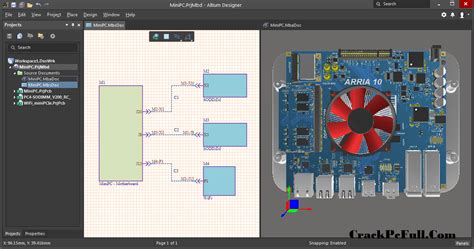What is Altium Designer?
Altium Designer is an integrated software package that provides a complete set of tools for PCB design, including schematic capture, 3D PCB layout, circuit simulation, and much more. It is developed by Altium Limited, an Australian software company that has been providing PCB design solutions for over 30 years.
Key Features of Altium Designer
1. Unified Design Environment
One of the standout features of Altium Designer is its unified design environment. This means that all the tools and features are integrated into a single interface, allowing designers to seamlessly move between different aspects of the design process without the need to switch between multiple software programs.
2. Schematic Capture
Altium Designer’s schematic capture tool is intuitive and easy to use. It supports hierarchical design, allowing designers to create complex designs by breaking them down into smaller, more manageable sub-circuits. The software also includes a vast library of components and symbols, which can be easily customized to meet specific design requirements.
3. 3D PCB Layout
The 3D PCB layout feature in Altium Designer is a powerful tool that allows designers to create and visualize their designs in a realistic 3D environment. This feature helps in identifying potential design issues early in the process, such as component clearance and thermal management problems.
4. Circuit Simulation
Altium Designer includes a built-in circuit simulator called “Mixed Sim,” which allows designers to simulate and analyze their designs before committing to physical prototypes. This feature can help save time and money by identifying and resolving issues early in the design process.
5. Design Rule Checking (DRC)
The Design Rule Checking (DRC) feature in Altium Designer helps ensure that designs meet manufacturing requirements and industry standards. DRC checks for various design issues, such as minimum trace width, clearance, and hole size, and provides real-time feedback to the designer.
6. Version Control
Altium Designer includes built-in version control capabilities, allowing designers to track changes, collaborate with team members, and manage design revisions effectively. This feature is particularly useful for large, complex projects involving multiple designers.
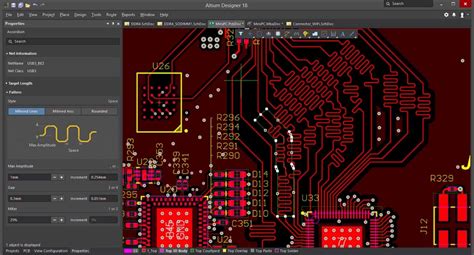
Benefits of Using Altium Designer
1. Increased Productivity
Altium Designer’s unified design environment and comprehensive set of tools can significantly increase productivity by streamlining the design process. Designers can work more efficiently, reducing the time required to complete projects.
2. Improved Design Quality
The various features and tools in Altium Designer, such as 3D PCB layout, circuit simulation, and Design Rule Checking, help designers create higher-quality designs by identifying and resolving issues early in the process.
3. Collaborative Design
Altium Designer’s version control and collaboration features make it easy for design teams to work together on projects, regardless of their location. This can lead to better communication, faster decision-making, and ultimately, more successful projects.
4. Extensive Component Libraries
Altium Designer includes an extensive library of components and symbols, which can save designers a significant amount of time and effort. The software also supports the creation of custom libraries, allowing designers to tailor components to their specific needs.

Drawbacks of Altium Designer
1. Steep Learning Curve
Due to its comprehensive feature set and complex user interface, Altium Designer can have a steep learning curve for new users. It may take some time for designers to become proficient with the software, especially if they are coming from a different EDA platform.
2. High Cost
Altium Designer is a premium EDA software, and its cost can be a barrier for some users, particularly small businesses and individual designers. However, the cost may be justified for larger organizations that require the advanced features and capabilities offered by the software.
3. System Requirements
Running Altium Designer requires a powerful computer with sufficient processing power, memory, and storage. This can be a drawback for designers working on older or less powerful systems.
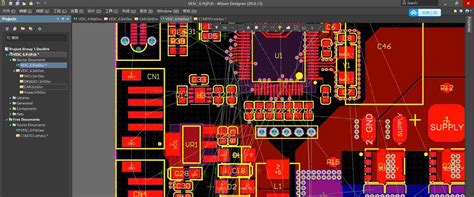
Frequently Asked Questions (FAQ)
1. Is Altium Designer compatible with other EDA software?
Altium Designer supports various file formats, allowing designers to import and export designs from other EDA software. However, some features and design elements may not translate perfectly between different platforms.
2. Does Altium Designer offer cloud-based collaboration?
Yes, Altium Designer includes a cloud-based collaboration platform called “Altium 365,” which allows designers to share, review, and comment on designs in real-time, regardless of their location.
3. Is Altium Designer suitable for beginners?
While Altium Designer is a powerful and comprehensive tool, it may not be the best choice for beginners due to its steep learning curve and complex user interface. Beginners may benefit from starting with simpler, more user-friendly EDA software before transitioning to Altium Designer.
4. What kind of support and resources are available for Altium Designer users?
Altium provides a wide range of support and resources for its users, including online documentation, video tutorials, webinars, and a community forum where users can ask questions and share knowledge.
5. Can Altium Designer be used for designing flexible and rigid-flex PCBs?
Yes, Altium Designer includes features and tools specifically designed for creating flexible and rigid-flex PCBs, such as layer stack management and 3D modeling capabilities.
Comparison with Other EDA Software
| Feature | Altium Designer | KiCad | Eagle |
|---|---|---|---|
| Unified Design Environment | Yes | No | No |
| 3D PCB Layout | Yes | Limited | Limited |
| Circuit Simulation | Yes | Yes | No |
| Design Rule Checking | Yes | Yes | Yes |
| Version Control | Yes | Limited | Limited |
| Cost | High | Free | Moderate |
| Learning Curve | Steep | Moderate | Moderate |
Conclusion
Altium Designer is a powerful and comprehensive EDA software that offers a wide range of features and benefits for PCB designers. Its unified design environment, 3D PCB layout capabilities, circuit simulation, and Design Rule Checking make it a top choice for many professionals in the industry.
However, the software’s steep learning curve and high cost may be drawbacks for some users, particularly those who are new to PCB design or working with limited budgets.
Ultimately, whether Altium Designer is the right choice for you will depend on your specific design needs, experience level, and available resources. By weighing the features, benefits, and drawbacks discussed in this article, you can make an informed decision on whether Altium Designer is the best fit for your PCB design projects.