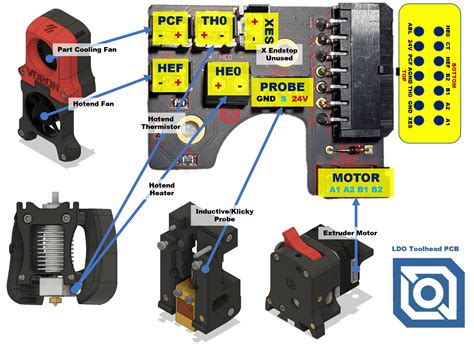Introduction to PCB Tools
Printed Circuit Board (PCB) design and manufacturing is a complex process that requires specialized tools for programming and testing. These tools are essential for ensuring the functionality, reliability, and quality of PCBs. In this article, we will explore 11 crucial aspects of PCB programming and testing tools that every electronics engineer and PCB designer should know.
1. PCB Design Software
1.1 Schematic Capture Tools
Schematic capture tools are used to create the initial design of a PCB. These tools allow designers to create a visual representation of the circuit, including components, connections, and net labels. Popular schematic capture tools include:
- Altium Designer
- OrCAD Capture
- Eagle
1.2 PCB Layout Tools
Once the schematic is complete, PCB layout tools are used to create the physical design of the board. These tools allow designers to place components, route traces, and define board dimensions. Some well-known PCB layout tools are:
- Altium Designer
- Cadence Allegro
- Mentor Graphics PADS
1.3 3D Visualization Tools
3D visualization tools provide a realistic representation of the PCB, allowing designers to check for potential issues such as component clearance and mechanical fit. Examples of 3D visualization tools include:
- Altium Designer 3D
- Autodesk Fusion 360
- SolidWorks PCB
2. PCB Simulation Tools
2.1 Signal Integrity Simulation
Signal integrity simulation tools analyze the behavior of electrical signals on a PCB. These tools help designers optimize trace routing, impedance matching, and termination to ensure signal quality and minimize issues like crosstalk and reflections. Some popular signal integrity simulation tools are:
- Ansys HFSS
- Mentor Graphics HyperLynx
- Cadence Sigrity
2.2 Power Integrity Simulation
Power integrity simulation tools evaluate the power distribution network on a PCB. They help designers optimize the placement of power and ground planes, decoupling capacitors, and voltage regulators to maintain stable power supply and minimize noise. Examples of power integrity simulation tools include:
- Ansys SIwave
- Cadence Sigrity PowerDC
- Mentor Graphics HyperLynx PI
2.3 Thermal Simulation
Thermal simulation tools analyze the heat distribution on a PCB and help designers identify potential thermal issues. These tools allow designers to optimize component placement, heatsink design, and airflow to ensure proper thermal management. Some thermal simulation tools are:
- Ansys Icepak
- Mentor Graphics FloTHERM
- Cadence Celsius

3. PCB Manufacturing Tools
3.1 Computer-Aided Manufacturing (CAM) Tools
CAM tools generate the necessary files for PCB manufacturing, such as Gerber files, drill files, and pick-and-place files. These tools ensure that the PCB design is accurately translated into the manufacturing process. Examples of CAM tools include:
- Altium Designer CAM Editor
- Cadence Allegro PCB Editor
- Mentor Graphics Fablink
3.2 Gerber Viewers
Gerber viewers are used to inspect and verify the generated Gerber files before sending them to the PCB manufacturer. These tools help designers catch any errors or discrepancies in the manufacturing files. Some popular Gerber viewers are:
- GC-Prevue
- ViewMate
- Ucamco UcamX
4. PCB Assembly Tools
4.1 Pick-and-Place Machines
Pick-and-place machines automate the process of placing components on a PCB. These machines use the generated pick-and-place files to accurately position components on the board. Examples of pick-and-place machine manufacturers include:
- Fuji
- Panasonic
- Juki
4.2 Reflow Ovens
Reflow ovens are used to solder surface mount components onto the PCB. These ovens follow a specific temperature profile to melt the solder paste and create a reliable connection between the components and the board. Some popular reflow oven manufacturers are:
- Heller
- BTU
- Rehm
4.3 Automated Optical Inspection (AOI) Systems
AOI systems use cameras and image processing algorithms to inspect the assembled PCB for defects such as missing components, incorrect component placement, and solder bridges. These systems help ensure the quality and consistency of the assembly process. Examples of AOI system manufacturers include:
- Koh Young
- Omron
- Saki
5. PCB Testing Tools
5.1 In-Circuit Testing (ICT) Systems
ICT systems test the assembled PCB for manufacturing defects by directly probing the board’s nodes and components. These systems can detect issues such as short circuits, open circuits, and component value deviations. Some popular ICT system manufacturers are:
- Keysight Technologies
- Teradyne
- Digitaltest
5.2 Flying Probe Testing Systems
Flying probe testing systems use movable probes to test the PCB without the need for a dedicated test fixture. These systems offer flexibility and are suitable for low-volume production or prototypes. Examples of flying probe testing system manufacturers include:
- Takaya
- Seica
- Acculogic
5.3 Functional Testing Systems
Functional testing systems verify the PCB’s functionality by simulating real-world operating conditions. These systems can test the board’s inputs, outputs, and communication interfaces to ensure proper operation. Functional testing systems are often custom-built for specific applications.
6. PCB Programming Tools
6.1 In-System Programming (ISP) Tools
ISP tools allow designers to program microcontrollers and flash memories directly on the PCB without removing them from the board. These tools use various communication protocols, such as JTAG, SPI, or I2C, to access and program the devices. Some popular ISP tool manufacturers are:
- Segger
- PEmicro
- Atmel (now part of Microchip)
6.2 Boundary Scan Testing Tools
Boundary scan testing tools use the JTAG interface to test the interconnections and functionality of components on a PCB. These tools can detect manufacturing defects and perform functional testing without the need for physical access to the board’s nodes. Examples of boundary scan testing tool manufacturers include:
- XJTAG
- JTAG Technologies
- Corelis
7. PCB Rework and Repair Tools
7.1 Soldering Stations
Soldering stations are used for manual soldering and rework of PCBs. These stations typically include a soldering iron, a hot air gun, and a desoldering tool to facilitate the removal and replacement of components. Some well-known soldering station manufacturers are:
- Weller
- Hakko
- Metcal
7.2 Rework Systems
Rework systems are specialized tools designed for the precise removal and replacement of surface mount components on a PCB. These systems often include a heating element, a vision system, and a placement mechanism to ensure accurate and reliable rework. Examples of rework system manufacturers include:
- Metcal
- Pace
- Ersa
8. PCB Design Collaboration Tools
8.1 Version Control Systems
Version control systems help manage changes to PCB design files and facilitate collaboration among team members. These systems track revisions, allow for branching and merging, and provide a clear history of design changes. Some popular version control systems for PCB design are:
- Git
- Subversion (SVN)
- Perforce
8.2 Design Review Tools
Design review tools enable team members to review and provide feedback on PCB designs. These tools often include features such as markup, commenting, and task assignment to streamline the review process. Examples of design review tools include:
- Altium 365
- Cadence Design Collaboration
- Mentor Graphics PADS Collaborate
9. PCB Documentation Tools
9.1 Schematic and Layout Documentation Tools
Schematic and layout documentation tools generate comprehensive documentation for PCB designs, including schematic diagrams, bill of materials (BOM), and assembly drawings. These tools help ensure that the design is properly documented and communicated to stakeholders. Some popular documentation tools are:
- Altium Draftsman
- Cadence PCB Editor
- Mentor Graphics Xpedition
9.2 Technical Writing Tools
Technical writing tools are used to create user manuals, application notes, and other technical documents related to PCBs. These tools often include features such as templating, version control, and collaborative editing. Examples of technical writing tools include:
- Adobe FrameMaker
- MadCap Flare
- Oxygen XML Editor
10. PCB Data Management Tools
10.1 Component Libraries
Component libraries store and manage the data associated with electronic components used in PCB designs. These libraries include information such as schematic symbols, footprints, and 3D models. Some popular component library management tools are:
- Altium Vault
- Cadence OrCAD CIS
- Mentor Graphics Library Manager
10.2 Design Data Management (DDM) Systems
DDM systems provide a centralized repository for storing and managing PCB design data, including schematic files, layout files, and manufacturing outputs. These systems help ensure data integrity, version control, and collaboration among team members. Examples of DDM systems include:
- Altium Vault
- Cadence OrCAD EDMS
- Mentor Graphics EDM
11. Continuing Education and Resources
11.1 Online Learning Platforms
Online learning platforms offer courses and tutorials on various aspects of PCB design, programming, and testing. These platforms provide a convenient way for engineers to enhance their skills and stay up-to-date with the latest tools and techniques. Some popular online learning platforms for PCB-related topics are:
- Udemy
- Coursera
- LinkedIn Learning
11.2 Professional Organizations and Conferences
Professional organizations and conferences provide opportunities for networking, knowledge sharing, and learning about the latest advancements in PCB technology. Some notable organizations and conferences in the PCB industry include:
- IPC (Association Connecting Electronics Industries)
- PCB West
- DesignCon
Frequently Asked Questions (FAQ)
1. What is the difference between schematic capture and PCB layout tools?
Schematic capture tools are used to create a visual representation of the circuit, including components, connections, and net labels. PCB layout tools, on the other hand, are used to create the physical design of the board, including component placement, trace routing, and board dimensions.
2. Why are simulation tools important in PCB design?
Simulation tools help designers analyze and optimize various aspects of PCB performance, such as signal integrity, power integrity, and thermal management. By using simulation tools, designers can identify and resolve potential issues before the board is manufactured, saving time and costs associated with redesigns and rework.
3. What are the benefits of using automated testing tools for PCBs?
Automated testing tools, such as in-circuit testing (ICT) systems and flying probe testing systems, help ensure the quality and consistency of PCBs by detecting manufacturing defects and verifying the board’s functionality. These tools can significantly reduce the time and effort required for manual testing and improve the overall reliability of the final product.
4. How do version control systems facilitate collaboration in PCB design?
Version control systems allow team members to work on PCB design files simultaneously, track changes, and manage revisions. These systems provide a clear history of design changes and enable designers to branch and merge their work, making it easier to collaborate and resolve conflicts.
5. What role do component libraries play in PCB design?
Component libraries store and manage the data associated with electronic components used in PCB designs, including schematic symbols, footprints, and 3D models. By using component libraries, designers can ensure consistency and accuracy across their designs, reduce the time spent on creating and managing component data, and facilitate collaboration among team members.
Conclusion
PCB programming and testing tools are essential for designing, manufacturing, and verifying the functionality of printed circuit boards. From schematic capture and PCB layout to simulation, manufacturing, assembly, testing, and documentation, these tools help streamline the PCB development process and ensure the quality and reliability of the final product.
By understanding the various types of tools available and their applications, electronics engineers and PCB designers can make informed decisions when selecting and using these tools in their projects. Staying up-to-date with the latest advancements in PCB technology through continuous learning and participation in professional organizations and conferences is also crucial for success in this ever-evolving field.