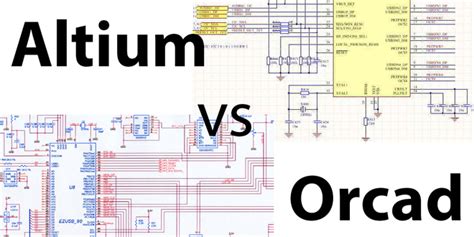What is Altium Designer?
Altium Designer is a comprehensive PCB design software package developed by Australian software company Altium Limited. It provides an integrated environment for schematic capture, PCB layout, routing, simulation, and manufacturing outputs. Some key features of Altium Designer include:
- Unified design environment
- Native 3D PCB design and viewing
- Real-time design rule checking (DRC)
- Interactive routing with advanced topology and length matching
- Mixed-signal circuit simulation
- Automated documentation generation
- Flexible design reuse and data management
- MCAD integration and ECAD/MCAD collaboration
Altium caters to a wide range of users, from individual designers and small teams to large enterprises. It is known for its modern user interface, advanced capabilities, and active online user community.
What is OrCAD?
OrCAD is a suite of PCB design and analysis tools originally developed by OrCAD Systems Corporation, which was later acquired by Cadence Design Systems. The OrCAD product line includes several tools that can be used independently or in combination:
- OrCAD Capture: Schematic capture and part library management
- OrCAD PCB Designer: PCB layout, routing, and manufacturing preparation
- OrCAD PSpice: Analog and mixed-signal circuit simulation
- OrCAD Sigrity ERC: Electrical rule checks for signal and power integrity
- OrCAD SPICE: SPICE circuit simulator
- OrCAD CIS: Component information system for part data management
OrCAD has a long history in the EDA industry and is used by many companies worldwide. It offers a modular approach where users can choose the specific tools they need for their design process.
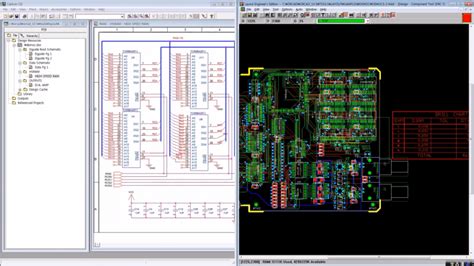
Altium vs OrCAD: Feature Comparison
To compare Altium Designer and OrCAD, let’s look at how they stack up in several key areas:
User Interface and Ease of Use
Altium Designer has a modern, integrated user interface that allows users to easily navigate between different design tasks. The unified environment means less switching between tools and a more streamlined workflow. Altium also offers extensive online documentation, video tutorials, and an active user forum for learning and troubleshooting.
OrCAD’s user interface is more traditional and split across multiple applications. This modular approach can be an advantage for users who only need specific capabilities, but moving between tools may be less efficient. OrCAD also provides documentation and online resources, though the community is not as large as Altium’s.
Schematic Capture
Both Altium Designer and OrCAD Capture offer robust schematic entry capabilities, including:
- Hierarchical and multi-sheet design
- Customizable part libraries
- Design reuse with snippets or blocks
- Real-time error checking
- Bi-directional synchronization with PCB layout
- Netlisting and bill of materials (BOM) generation
Altium’s schematic editor includes some additional features like native mixed-signal simulation, real-time 3D visualization, and integration with version control systems. OrCAD Capture has strengths in simulation integration with PSpice and CIS for component data management.
PCB Layout and Routing
For PCB design, both tools provide a full set of layout and routing capabilities:
- Multi-layer board design
- Interactive and automatic routing
- Real-time design rule checking
- 3D PCB visualization
- Manufacturing output generation (Gerber, drill, etc.)
- MCAD integration for enclosure design
Altium Designer offers a native 3D PCB editing environment, advanced routing features like ActiveRoute and X-Sigma length matching, and a push-and-shove router for complex designs. It also includes a power distribution network (PDN) analyzer for optimizing power integrity.
OrCAD PCB Designer has strengths in constraint-driven layout, high-speed routing with Allegro technology, and integration with Sigrity tools for signal and power integrity analysis. It also supports IPC-2581 intelligent data exchange for manufacturing.
Simulation and Analysis
For circuit simulation and analysis, Altium Designer includes a mixed-signal simulator that can handle analog, digital, and mixed-signal designs. It supports SPICE, IBIS, and Verilog-A models and can be used for tasks like power analysis, signal integrity analysis, and design verification.
OrCAD offers several simulation options depending on the user’s needs. OrCAD PSpice is a full-featured analog simulator with support for advanced analysis types like Monte Carlo and sensitivity. OrCAD Sigrity ERC can be used for signal and power integrity checks, while OrCAD SPICE provides basic SPICE simulation.
Library Management and Component Data
Both Altium Designer and OrCAD include tools for creating and managing part libraries. Altium’s integrated library features allow users to create schematic symbols, PCB footprints, and 3D models in a single environment. It also includes access to the Altium Vault for version control and collaboration.
OrCAD CIS (Component Information System) is a separate application for managing part properties, datasheets, and lifecycle information. It can be integrated with OrCAD Capture for part selection and BOM generation. OrCAD also offers the online PartQuest portal for searching and downloading verified component models.
Design Collaboration and Data Management
For team-based design projects, Altium Designer includes several collaboration features. The Altium Vault provides version control, design reuse, and release management capabilities. Altium 365 is a cloud platform that enables real-time design collaboration, design reviews, and secure sharing of project data.
OrCAD offers design collaboration through the OrCAD EDM (Engineering Data Management) solution. EDM provides version control, design data management, and a web-based interface for team collaboration. OrCAD also supports data exchange with enterprise PLM (Product Lifecycle Management) systems.
Pricing and Licensing
Altium Designer is available in several editions with different feature sets and pricing. The Standard edition starts at $2950 per year for a subscription license, while the Enterprise edition is priced at $7995 per year. Altium also offers perpetual licenses and volume discounts for larger teams.
OrCAD is also available in various configurations depending on the specific tools and capabilities needed. The OrCAD PCB Designer Standard edition starts at $4700 per year for a subscription license, with additional costs for simulation and analysis tools. Perpetual licenses and volume discounts are also available.
Here is a summary of the key differences between Altium Designer and OrCAD:
| Feature | Altium Designer | OrCAD |
|---|---|---|
| User Interface | Modern, integrated | Traditional, modular |
| Schematic Capture | Unified with layout, real-time 3D | Separate application, PSpice integration |
| PCB Layout | Native 3D, advanced routing | Constraint-driven, Sigrity integration |
| Simulation | Built-in mixed-signal | PSpice, Sigrity, SPICE options |
| Library Management | Integrated library, Altium Vault | CIS, PartQuest portal |
| Collaboration | Altium Vault, Altium 365 | EDM, PLM integration |
| Pricing | $2950-$7995 per year | $4700+ per year |

Altium vs OrCAD: Which One is Better?
So, is Altium better than OrCAD? The answer depends on your specific needs and priorities. Here are some factors to consider:
- If you value a modern, integrated design environment with advanced features like native 3D and real-time collaboration, Altium Designer may be the better choice.
- If you have a modular design process and only need specific tools for schematic capture, simulation, or PCB layout, OrCAD’s suite of applications may be a good fit.
- If you need robust analog simulation capabilities, OrCAD PSpice is a powerful option.
- If you work on complex, high-speed designs that require advanced signal and power integrity analysis, OrCAD’s integration with Sigrity tools could be an advantage.
- If you need to manage large component libraries and collaborate with mechanical designers, Altium’s integrated library and MCAD capabilities may be beneficial.
- If you have a larger team and need enterprise-level data management and collaboration features, both Altium and OrCAD offer solutions, but Altium’s cloud-based Altium 365 platform may be more flexible.
- If cost is a primary concern, Altium Designer’s entry-level Standard edition is less expensive than OrCAD’s PCB Designer Standard edition, but OrCAD’s modular pricing may be advantageous if you only need specific tools.
Ultimately, both Altium Designer and OrCAD are capable PCB design tools with strong track records in the industry. The best choice for you will depend on your specific requirements, budget, and design workflow.
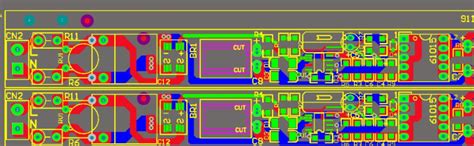
Frequently Asked Questions (FAQ)
-
Can I import OrCAD designs into Altium Designer?
Yes, Altium Designer can import OrCAD schematic and PCB design files. You can use the File > Import > OrCAD PCB Design or File > Import > OrCAD Schematic commands to bring OrCAD designs into Altium. -
Does OrCAD offer cloud-based collaboration like Altium 365?
OrCAD does not have a direct equivalent to Altium 365, but it does offer the OrCAD EDM (Engineering Data Management) solution for design collaboration and data management. EDM provides version control, design data sharing, and a web-based interface for team collaboration. -
Which tool has better manufacturing output capabilities?
Both Altium Designer and OrCAD PCB Designer offer comprehensive manufacturing output generation, including Gerber files, NC drill files, and pick-and-place files. OrCAD also supports the IPC-2581 intelligent data exchange format for sharing design data with manufacturers. -
Can I use OrCAD PSpice with Altium Designer?
No, OrCAD PSpice is a separate simulation tool that is not directly integrated with Altium Designer. However, Altium does include its own mixed-signal circuit simulator that can handle analog, digital, and mixed-signal designs. -
Which tool is better for high-speed PCB design?
Both Altium Designer and OrCAD offer features for high-speed PCB design, such as advanced routing capabilities, signal integrity analysis, and power distribution network optimization. OrCAD’s integration with Sigrity tools may be an advantage for complex high-speed designs, while Altium’s native 3D environment and ActiveRoute technology can also be beneficial.
In conclusion, Altium Designer and OrCAD are both powerful PCB design tools with unique strengths and capabilities. By understanding the key differences between them and evaluating your specific needs, you can make an informed decision about which tool is the best fit for your PCB design projects.