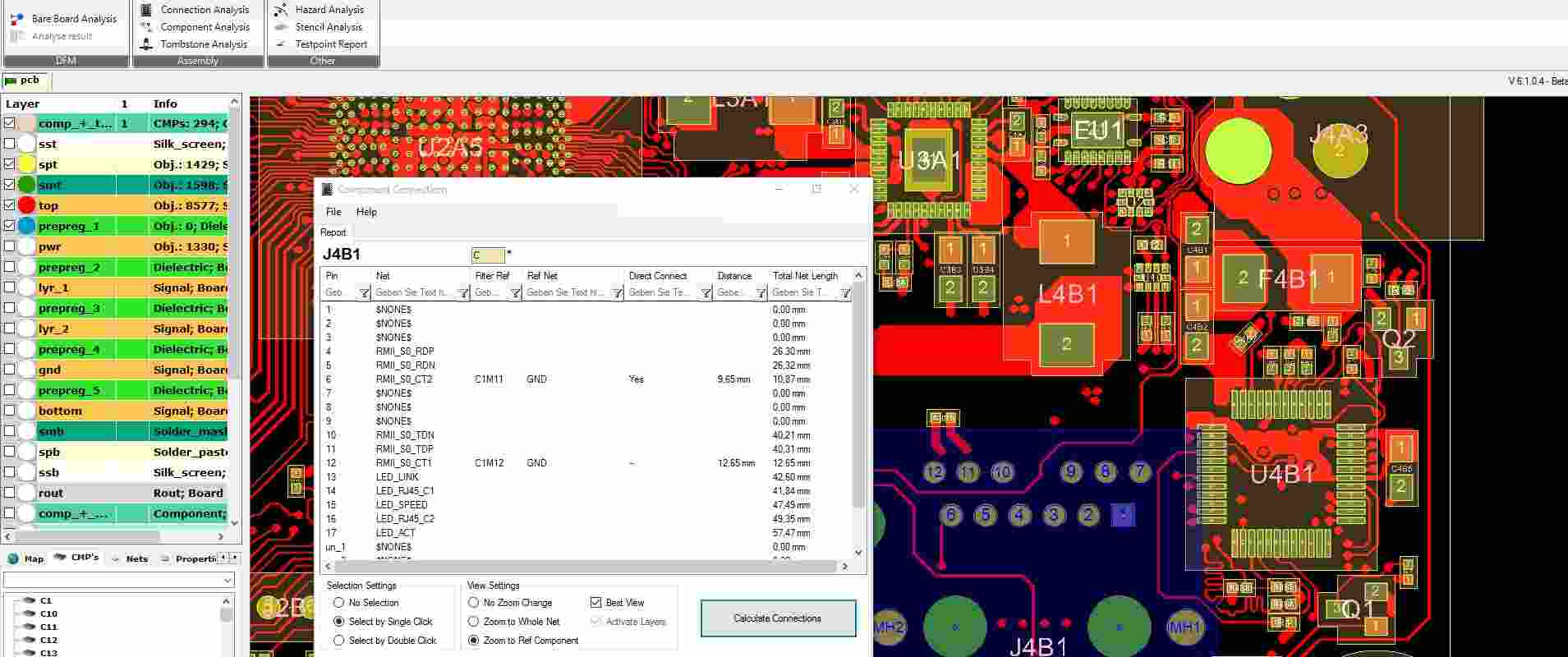You can easily find PCB reverse engineering software in the market. If you research them online, you will get your answers. But still, you will need practical information regarding this special software. However, we cannot guarantee that online blogs have the potential to unleash all the aspects of this software on you.
Today, we are going to try to understand these tools through this extensive and in-depth discussion. This software is crucial for the industrial designs of PCBs. Plus, these make the designing feasible for the PCB technicians as well. Different producers are trying to incorporate this software and sell their services regarding these.
There is no doubt that the PCB industry completely depends on such software for improving PCB designs to meet the market trends and latest advancements.
9 PCB Reverse Engineering Software

The following are the most popular PCB reverse engineering software that you need to check out and give a try for your future projects. These include:
1. ALTIUM DESIGNER
People know Altium Designer due to its outstanding PCB design features. It helps you with the designing and initial development of PCBs that meet industrial standards. Keep in mind that PCB designs are the fundamental blocks to developing high-quality PCBs. Defects in a design can ruin the entire performance.
With this software, you can use its features like 3D visualization and parametric style of designing for your PCBs easily. You will be completely inspired by its in-built tools that make your designs feasible to create.
2. CADENCE ALLEGRO
Cadence Allegro focuses on the schematics of the PCBs designs. It is another popular tool in this regard, and experts rely on this software because of its incredible features. You can check out its visual analysis and extensive design for complex PCBs for your requirements. There is no doubt the tool will exceed your expectations in PCB designing. It also speeds up the design for you so you can wrap up the process and take other things into account. You have to give it a try for the latest and industrial-grade PCB designs on all counts.
3. AUTOTRACE
AutoTrace is incredible PCB design software used by different producers around us. The reason behind its fame is nothing but its features and performance. The automatic conversion of bitmaps into vectors through this tool is unbelievable.
It saves time and speeds up the design for the users. Also, the features like easy navigation, prompt designing, image tracing, and optimization become much easier with this tool. With AutoTrace, you enjoy designing your PCBs because its interface is fun to use. You save your time as well, and you become more efficient and productive in this regard.
4. GIMP
When we talk about GIMP, we need to understand that it is an open-source PCB design tool. You will be amazed to know that users can use its in-built libraries, templates, and a huge range of design tools to make jaw-dropping PCB designs for their clients. The designs will meet industrial standards quite impressively.
You never go wrong with fast resizing, rotating, manipulation of images, and color grading of your designs with GIMP. It is multifaceted software that makes the designing process absolutely fun and easier for you. It can brilliantly manage the layer management of complex PCB designs, which are not easy to handle in general cases. You can even work on your design resolution so that it can be presented well visually to your clients.
5. MENTOR GRAPHICS PADS
This also goes by Siemens PADS. If you are on a mission to find highly integrated PCB designing software, then this is for you. The role of this software is to make the design efficient and easy for the technicians. So that they can save time and get their designs done in just a few minutes. The constraint-driven flow of this tool is amazing.
You will find interactive routing and features like 3D visualization in this tool. The company has been successful in gaining a foothold in the PCB industry because of the performance of this product. You can use this software when it comes to simulation, prototyping, and combining the hardware with other software when needed. All this is possible just because PADS exists.
6. ALTIUM CIRCUIT-STUDIO
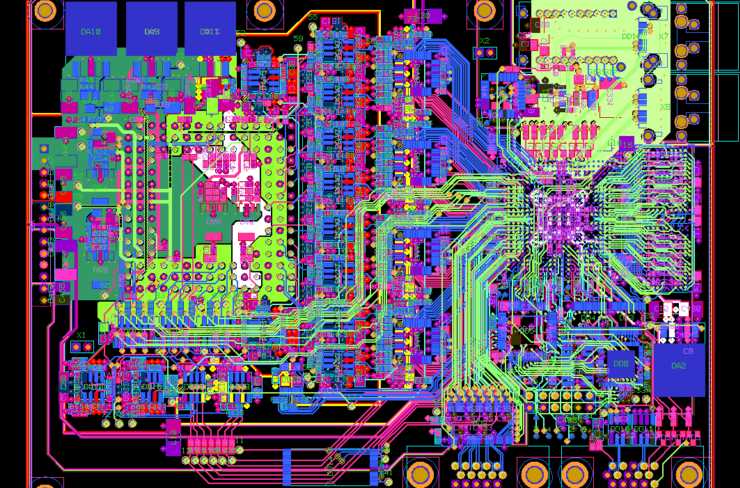
Who does not know ALtiumm Circuit Studio these days? Another incredible PCB design software that you can completely rely on. It will never give you a hard time since its features are easy to take benefit from. It is important because of this schematic design. Try it for auto-placement and routing.
You can make 3D designs of PCBs by using its 3D visualization feature. It has an outstanding interface for the users. It focuses on efficiency instead of confusing the technicians like other PCB design software available out there. There is no doubt that the features of this tool come together to develop industrial-grade PCBs.
7. KICAD
KiCad can be your go-to software if you are always tight on the budget. You will find a wide range of features on KICAD for developing exceptional PCB designs. Its features come together to enable you to implement your skills and bring impossible PCB designs into reality.
You can rely on its SPICE situation, and its role is to check your PCB designs before wrapping them up. Now you see how this tool will help you detect the faults and identify the defects that most software fails to do. It is a perfect tool for beginners and for those producers who needs something affordable and promising at the same time.
8. INKSCAPE
Inkscape can be your life-saver in terms of using a PCB design tool. You can try its in-built features so that you can develop high-quality PCB designs that are irresistible for your clients. It converts bitmaps to vectors and takes less time for it. You can use its path manipulation and shape tools feature when you need them.
All in all, it is an incredible tool that helps you develop the incredible PCB designs of your dreams. Try it for bitmap tracing, gradient fills, and text editing to give an edge to your designs over the others.
9. AUTODESK EAGLE
It is another famous PCB design tool that helps in the development of PCB designs. Well, despite the fact that it’s popular, you cannot use it if you are just getting started. It is because experts recommend it to advanced-level producers.
Since it has difficult navigation, it’s only reliable for complex handling. The schematics given by this tool are incredible. You can use it for adding layers on layers and expect the same precision from this tool. You can easily work on the circuit diagrams of this toll and impress your clients on all counts.
Conclusion
We hope that you have found what you were looking for in this post. We have discussed some of the most popular PCB design tools that will meet your needs in an outstanding way. There is no doubt that some of them are expensive, and some of them are available in an affordable range. Depending on your requirements, you need to get your hands on suitable software for yourself.