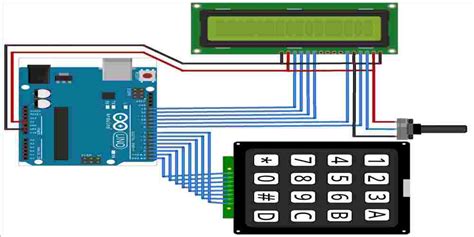Introduction to PCB Current Calculator
A PCB (Printed Circuit Board) Current Calculator is an essential tool for electronics engineers and hobbyists who design and work with PCBs. It is a software or online tool that helps determine the maximum current carrying capacity of traces on a PCB, based on various factors such as trace width, thickness, temperature rise, and ambient temperature.
Calculating the current carrying capacity of PCB traces is crucial to ensure the reliability and longevity of the PCB. If the traces are too thin or narrow for the amount of current flowing through them, they can overheat and cause damage to the PCB or even lead to a fire hazard. On the other hand, if the traces are too thick or wide, it can increase the manufacturing cost and take up unnecessary space on the PCB.
How Does a PCB Current Calculator Work?
A PCB Current Calculator works by taking into account several factors that affect the current carrying capacity of PCB traces. These factors include:
Trace Width
The width of the trace is one of the most important factors that determine its current carrying capacity. A wider trace can carry more current than a narrower trace of the same thickness and length. The PCB Current Calculator allows you to input the trace width in either mils (thousandths of an inch) or millimeters.
Trace Thickness
The thickness of the trace also affects its current carrying capacity. A thicker trace can carry more current than a thinner trace of the same width and length. The thickness of the trace is usually determined by the copper weight of the PCB, which is expressed in ounces per square foot (oz/ft²). The standard copper weights are 0.5 oz/ft², 1 oz/ft², and 2 oz/ft².
Temperature Rise
The temperature rise of the trace is another important factor that affects its current carrying capacity. As current flows through the trace, it generates heat due to the resistance of the copper. The temperature rise is the difference between the maximum allowable temperature of the trace and the ambient temperature. The PCB Current Calculator allows you to input the maximum allowable temperature rise in degrees Celsius or Fahrenheit.
Ambient Temperature
The ambient temperature is the temperature of the environment in which the PCB will be used. It affects the current carrying capacity of the traces because a higher ambient temperature means that the traces will have less capacity to dissipate heat. The PCB Current Calculator allows you to input the ambient temperature in degrees Celsius or Fahrenheit.
Length of Trace
The length of the trace also affects its current carrying capacity, although to a lesser extent than the other factors. A longer trace will have more resistance than a shorter trace of the same width and thickness, which means that it will generate more heat and have a lower current carrying capacity. However, the length of the trace is usually determined by the layout of the PCB and is not a variable that can be easily changed.
How to Use a PCB Current Calculator
Using a PCB Current Calculator is relatively straightforward. Here are the steps to follow:
- Choose the appropriate unit of measurement for your PCB design (mils or millimeters, oz/ft² or µm).
- Input the trace width, thickness, maximum allowable temperature rise, and ambient temperature into the calculator.
- The calculator will output the maximum current carrying capacity of the trace in amperes (A).
- If the calculated current carrying capacity is not sufficient for your application, you can adjust the trace width or thickness and recalculate until you find a suitable value.
Here is an example of how to use a PCB Current Calculator:
Let’s say you are designing a PCB for a power supply that needs to deliver 5A of current to a load. You have chosen a standard 1 oz/ft² copper weight for the PCB, which corresponds to a thickness of 35µm. The maximum allowable temperature rise is 10°C, and the ambient temperature is 25°C.
Using a PCB Current Calculator, you input the following values:
- Trace width: 100 mils (2.54mm)
- Copper weight: 1 oz/ft² (35µm)
- Maximum allowable temperature rise: 10°C
- Ambient temperature: 25°C
The calculator outputs a maximum current carrying capacity of 6.5A for a 100 mil wide trace under these conditions. Since your power supply needs to deliver 5A, this trace width is sufficient for your application.

Factors to Consider When Using a PCB Current Calculator
While a PCB Current Calculator is a useful tool for determining the current carrying capacity of PCB traces, there are several factors to keep in mind when using one:
Safety Margin
It is always a good idea to add a safety margin to the calculated current carrying capacity to account for any uncertainties or variations in the PCB manufacturing process. A common safety margin is 20-30% of the calculated value. For example, if the calculator outputs a maximum current carrying capacity of 6.5A, you might choose to design your traces for a maximum current of 5A to add a safety margin.
Thermal Management
The current carrying capacity of a PCB trace is not the only factor to consider when designing a PCB for power applications. You also need to ensure that the PCB has adequate thermal management to dissipate the heat generated by the traces and components. This may involve using thermal vias, heatsinks, or other cooling techniques to keep the temperature of the PCB within safe limits.
Voltage Drop
Another factor to consider when designing PCB traces for power applications is voltage drop. As current flows through a trace, it experiences a voltage drop due to the resistance of the copper. This voltage drop can be significant for long traces or high currents, and can affect the performance of the circuit. You may need to use thicker or wider traces to minimize voltage drop, or use multiple traces in parallel to reduce the resistance.
Manufacturing Constraints
Finally, you need to consider the manufacturing constraints of your PCB when choosing trace widths and thicknesses. Some PCB manufacturers may have minimum or maximum trace widths or thicknesses that they can reliably produce, or may charge extra for non-standard sizes. It is always a good idea to check with your PCB manufacturer before finalizing your design to ensure that it can be manufactured within their capabilities and budget.
PCB Current Calculator vs. Manual Calculations
While a PCB Current Calculator is a convenient tool for determining the current carrying capacity of PCB traces, it is not the only method available. You can also calculate the current carrying capacity manually using formulas based on the trace geometry and material properties.
The most common formula for calculating the current carrying capacity of a PCB trace is the IPC-2221 formula, which is based on empirical data from the Institute for Interconnecting and Packaging Electronic Circuits (IPC). The formula is:
I = k * ΔT^0.44 * A^0.725
Where:
– I is the current carrying capacity in amperes (A)
– k is a constant that depends on the trace geometry and material properties (typically 0.048 for external traces and 0.024 for internal traces)
– ΔT is the maximum allowable temperature rise in degrees Celsius (°C)
– A is the cross-sectional area of the trace in square mils (mils²)
To use this formula, you need to calculate the cross-sectional area of the trace based on its width and thickness. For example, a 100 mil wide trace with a thickness of 1 oz/ft² (35µm) has a cross-sectional area of:
A = 100 mils * 1.378 mils/oz/ft² = 138 mils²
Plugging this value into the IPC-2221 formula with a maximum allowable temperature rise of 10°C and assuming an external trace (k = 0.048), we get:
I = 0.048 * 10^0.44 * 138^0.725 = 6.5A
This matches the output of the PCB Current Calculator from the earlier example.
While manual calculations can be useful for understanding the underlying principles of current carrying capacity, they can be time-consuming and prone to errors, especially for complex PCB designs with many traces of different sizes. A PCB Current Calculator automates the process and reduces the risk of errors, making it a valuable tool for PCB designers.
PCB Current Calculator Tools
There are many PCB Current Calculator tools available online and as standalone software. Here are a few popular options:
1. Advanced Circuits PCB Current Calculator
Advanced Circuits is a PCB manufacturer that offers a free online PCB Current Calculator on their website. The calculator allows you to input the trace width, copper weight, maximum allowable temperature rise, and ambient temperature, and outputs the maximum current carrying capacity of the trace.
Link: https://www.4pcb.com/trace-width-calculator.html
2. Saturn PCB Design PCB Toolkit
Saturn PCB Design is a software company that offers a suite of PCB design tools, including a PCB Current Calculator. The calculator is part of their PCB Toolkit, which is a standalone software that includes other tools such as a trace width calculator, impedance calculator, and via calculator.
Link: https://saturnpcb.com/pcb_toolkit.htm
3. EEWeb PCB Trace Width Calculator
EEWeb is an online community for electrical engineers that offers a variety of free tools and resources, including a PCB Trace Width Calculator. The calculator allows you to input the current, copper thickness, temperature rise, and trace length, and outputs the required trace width for external and internal traces.
Link: https://www.eeweb.com/tools/external-pcb-trace-width
4. All About Circuits PCB Trace Width Calculator
All About Circuits is an online learning platform for electronics and electrical engineering that offers a variety of tutorials, articles, and tools, including a PCB Trace Width Calculator. The calculator allows you to input the current, copper thickness, and temperature rise, and outputs the required trace width and resistance per unit length.
Link: https://www.allaboutcircuits.com/tools/pcb-trace-width-calculator/
FAQ
1. What is a PCB Current Calculator?
A PCB Current Calculator is a tool that helps determine the maximum current carrying capacity of traces on a PCB based on factors such as trace width, thickness, temperature rise, and ambient temperature.
2. Why is it important to calculate the current carrying capacity of PCB traces?
Calculating the current carrying capacity of PCB traces is important to ensure the reliability and longevity of the PCB. If the traces are too thin or narrow for the amount of current flowing through them, they can overheat and cause damage to the PCB or even lead to a fire hazard.
3. What factors affect the current carrying capacity of PCB traces?
The main factors that affect the current carrying capacity of PCB traces are trace width, trace thickness, temperature rise, ambient temperature, and length of trace.
4. How do I use a PCB Current Calculator?
To use a PCB Current Calculator, you need to input the trace width, thickness, maximum allowable temperature rise, and ambient temperature into the calculator. The calculator will then output the maximum current carrying capacity of the trace in amperes (A).
5. Are there any limitations to using a PCB Current Calculator?
While a PCB Current Calculator is a useful tool for determining the current carrying capacity of PCB traces, it is not a substitute for good PCB design practices. You still need to consider other factors such as thermal management, voltage drop, and manufacturing constraints when designing PCB traces for power applications.
Conclusion
A PCB Current Calculator is an essential tool for anyone who designs or works with PCBs. It helps ensure that the traces on the PCB are adequately sized to handle the required current without overheating or causing damage to the PCB.
By taking into account factors such as trace width, thickness, temperature rise, and ambient temperature, a PCB Current Calculator can output the maximum current carrying capacity of a trace, allowing you to design your PCB with confidence.
While a PCB Current Calculator is a convenient tool, it is not a substitute for good PCB design practices. You still need to consider other factors such as thermal management, voltage drop, and manufacturing constraints when designing PCB traces for power applications.
Whether you choose to use a PCB Current Calculator or perform manual calculations using formulas such as the IPC-2221 formula, it is important to have a solid understanding of the underlying principles of current carrying capacity in PCBs.
By using a PCB Current Calculator and following best practices for PCB design, you can ensure that your PCBs are reliable, long-lasting, and safe to use in a variety of applications.